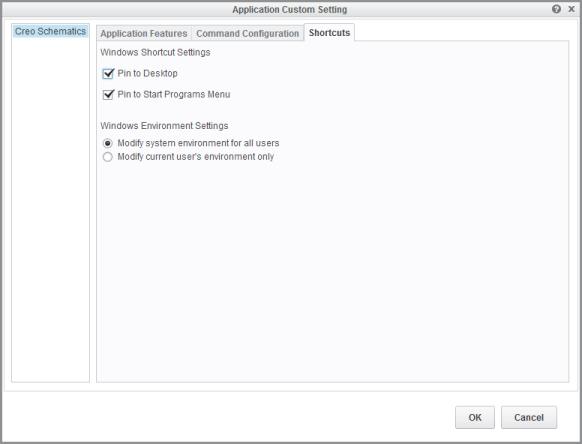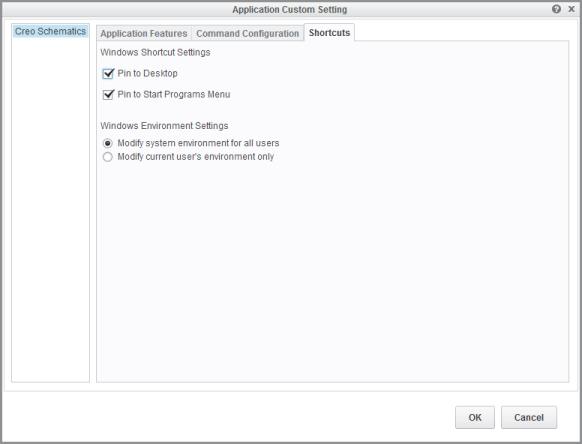Configuring Windows Shortcuts
Using the Shortcut tabbed page, you can configure the Windows shortcut preferences and path settings for the Creo applications. Set the Windows shortcut settings that are shown in the following figure:
You can also set the following Windows environment preferences:
• Modify system environment for all users—Sets the system PATH variable for all users on the system.
| You must have the administrator privileges to set the system environment variable for all users. |
• Modify current user’s environment only—Sets the user’s PATH variable for the current user on the system.