Adding Ports and Placing Labels
Adding Ports
1. In the ribbon, select the Catalog tab.
2. From the
Create group, click
 Instance Port
Instance Port.
3. In the Catalog Selector dialog, select your new Port and choose the shape which has the text to the left and click OK.
| The arrow on the port indicates the connection direction. |
4. Place the first Port on sheet in location shown.
5. Right-click and choose MirrorV.
6. Place the second Port on sheet in location shown.
Placing Labels
1. Ensure nothing is selected. (Right-click and choose Deselect All.)
2. From the
Create group click
 Add Label
Add Label.
3. In the Create Label for Block Push Button Switch dialog, ensure:
◦ Format is set to <name>.
◦ Text height is set to 2.
4. Place the label in the location shown.
5. Close the sheet. The shape is now ready for instancing on a design sheet.
6. From the Catalog Explorer place the newly created Push Button Switch onto a wiring sheet.
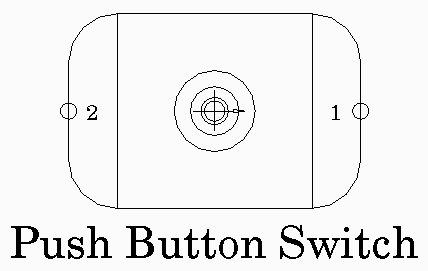
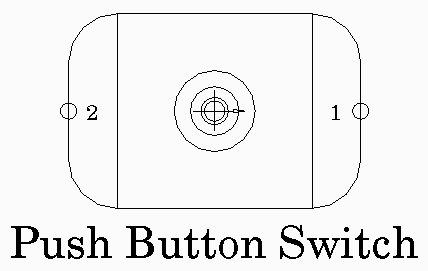
 Instance Port.
Instance Port. Add Label.
Add Label.