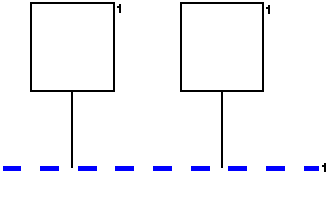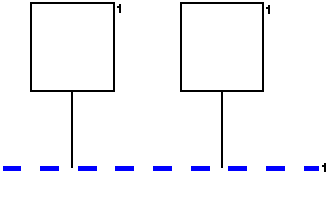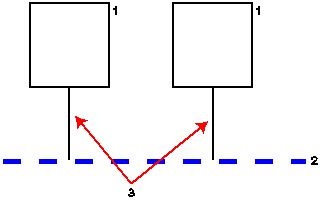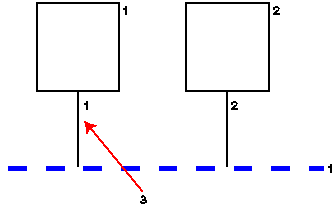Example: Automatically Breaking Conductors Connected to a Highway
In the following figure the components, conductors, and highway are selected. All items move to the new sheet.
1. Selected
In the following figure the components and conductors are selected, but the highway is not selected. A break is inserted in the conductors between the components and the highway.
1. Selected
2. Not selected
3. Break
In the following figure one component, its conductor, and the highway are selected. A break is inserted in the conductor between the component and the highway. The highway remains connected to the component that is not selected. The highway is only moved when all components and conductors connected to it are moved.
1. Selected
2. Not selected
3. Break