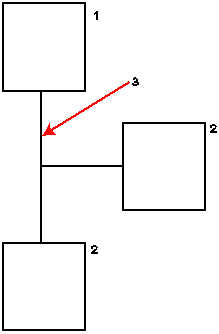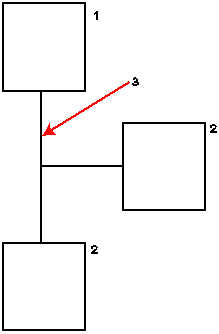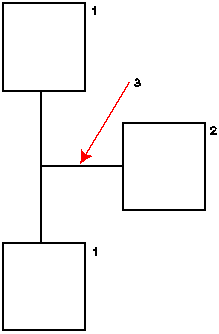Example: Automatically Breaking Conductors
In the following example only the selected component and part of the connecting conductor move to a new sheet.
1. Selected
2. Not selected
3. Break
In the following figure, two selected components and the conductor connecting them are moved to a new sheet.
1. Selected
2. Not selected
3. Break