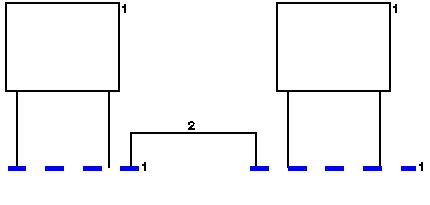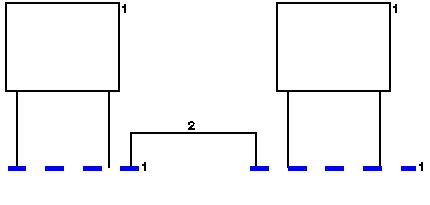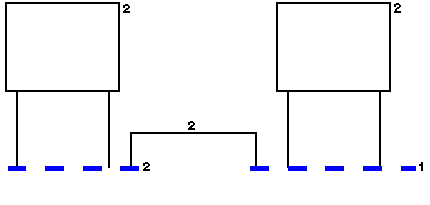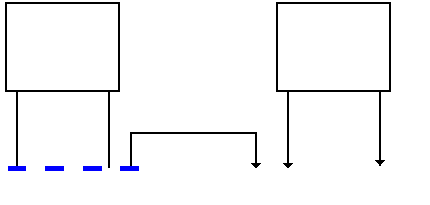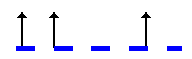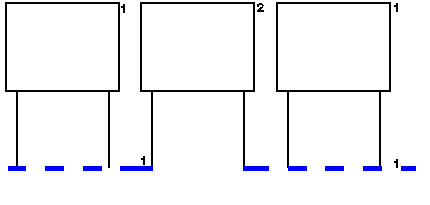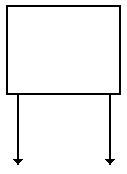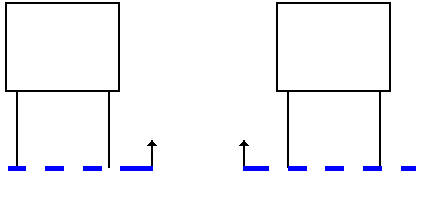Example: Automatically Breaking Conductors Connected to Highway Segments
Moving components and highway segments separated by a wire
In the following figure the components, component conductors, and both highway segments are selected. The wire connecting the two highway segments is not selected.
All components move to the new sheet. The connecting wire moves because both segments of the highway are selected.
1. Selected
2. Not selected
Moving a highway segment
In the following figure only one segment of the highway is selected.
The components the component conductors, the wire, and the highway segment not selected are not moved and remain on the original sheet.
The selected highway segment moves to the new sheet.
1. Selected
2. Not selected
Moving components and highway segments separated by a component
In the following figure two components, component conductors, and both highway segments are selected. The middle component is not selected.
The middle component (not selected) remains on the original sheet.
The two components, component conductors, and the two highway segments selected move to the new sheet.
1. Selected
2. Not selected