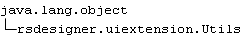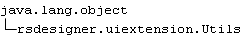Class Utils
This class provides utility methods for driving the user interface.
public class Utils
extends java.lang.Object
Hierarchical Diagram
Direct Known Subclasses
None
Constructor
Utils ()
Methods
• displayResultsDialog
This method displays the report results dialog box. You can set the title of the dialog box and the column labels. You must display a set of strings that are a list of labels. You can optionally include associated artifacts or sheets for each entry in the report results.
public static void displayResultsDialog (java.lang.String title, java.lang.String columnLabels, java.lang.String [] body, rsdesigner.design.DBItem[] artifacts, Object [][]extraData)
Where:
title—The string to display in the dialog box title bar.
columnLabels—The header for each column. Separate the headers by a tab (\t), e. g. Hello\tThere.
body—An array of strings that contain the content to be shown in the rows of the report. Separated by tab (\t).
artifacts—An array of DBItems that contain the artifact that is being reported in each line of the report. You can perform actions on the reported artifact in the report dialog.
extraData—An optional array of objects.
Throws: RSDException
• displayResultsDialog
This method displays the report results dialog box. You can set the title of the dialog box and the column labels. You must display an array of strings that are a list of labels. You can optionally include associated artifacts or sheets for each entry in the report results.
public static void displayResultsDialog (java.lang.String title, java.lang.String columnLabels, java.lang.String [] body, rsdesigner.design.DBItem[] artifacts)
Where:
title—The string to display in the dialog box title bar.
columnLabels—The header for each column. Separate the headers by a tab (\t), e. g. Hello\tThere.
body—An array of strings that contain the content to be shown in the rows of the report. Separated by tab (\t).
Throws: RSDException
artifacts—An array of DBItems that contain the artifact that is being reported in each line of the report. You can perform actions on the reported artifact in the report dialog.
Throws: RSDException
• displayResultsDialog
This method displays the report results dialog box. You can set the title of the dialog box and the column labels. You must display an array of strings that are a list of labels. You can optionally include associated artifacts or sheets for each entry in the report results.
public static void displayResultsDialog (java.lang.String title, java.lang.String columnLabels, ArrayList<ArrayList<java.lang.String>> body, , ArrayList<rsdesigner.design.DBItem[]> artifacts ArreyList<Object []>extraData)
Where:
title—The string to display in the dialog box title bar.
columnLabels—The header for each column. Separate the headers by a tab (\t), e. g. Hello\tThere.
body—A list of strings that contain the content to be shown in the rows of the report.
artifacts—An array of DBItems that contain the artifact that is being reported in each line of the report. You can perform actions on the reported artifact in the report dialog.
extraData—An optional list of arrays of objects.
Throws: RSDException
• displayResultsDialog
This method displays the report results dialog box. You can set the title of the dialog box and the column labels. You must display an array of strings that are a list of labels. You can optionally include associated artifacts or sheets for each entry in the report results.
public static void displayResultsDialog (java.lang.String title, ArrayList<java.lang.String> columnLabels, ArrayList<ArrayList<java.lang.String>> body, , ArrayList<rsdesigner.design.DBItem[]> artifacts ArreyList<Object []>extraData)
Where:
title—The string to display in the dialog box title bar.
columnLabels—An array list of the headers for each column.
body—A list of strings that contain the content to be shown in the rows of the report.
artifacts—An array of DBItems that contain the artifact that is being reported in each line of the report. You can perform actions on the reported artifact in the report dialog.
extraData—An optional list of arrays of objects.
Throws: RSDException
• displayInformationDialog
This method displays the information dialog box with the specified title and message.
public static void displayInformationDialog (java.lang.String title, java.lang.String message)
Where:
title—The string to display in the dialog box title bar.
message—The message to display in the dialog box.
Throws: RSDException
• displayCatalogExplorer
This method displays the Catalog Explorer with the specified artifact selected.
public static void displayCatalogExplorer (rsdesigner.component.ArtifactcatalogArtifact)
Throws: RSDException
• displayCatalogExplorer
This method displays the Catalog Explorer with the specified shape selected.
public static void displayCatalogExplorer (rsdesigner.component.Shape catalogShape)
Throws: RSDException
• displayDatatableExplorer
This method displays the Datatable Explorer with the specified item selected.
public static void displayDatatableExplorer (rsdesigner.design.DBItem item)
Throws: RSDException
• displayTextMessage
Displays a text message in the message window.
public static void displayTextMessage (String message)
Where:
message—The message to display in the message window.
Throws: RSDException
• displayTextWarning
Displays a warning in the message window.
public static void displayTextWarning (String message)
Where:
message—The warning to display in the message window.
Throws: RSDException
• addShapeChildren
Returns an extended vector of shapes of child components of the GroupShapes retrieved.
public static java.util.Vector addShapeChildren (java.uti.Vector shapes)
Throws: RSDException
• getSelectedShapes
This method returns the set of shapes that are selected on the sheet as a vector.
public static java.util.Vector getSelectedShapes()
Throws: RSDException
• getSelectedCatalogShape
This method returns the currently selected catalog shape. If no shape is selected, returns null.
public static rsdesigner.component.Shape getSelectedCatalogShape ()
Throws: RSDException
• printCurrentSheet
Launches the print dialog box to print the current sheet.
public static void printCurrentSheet ()
Throws: RSDException
• getSelectedReportArtifacts
Retrieves the artifacts selected in the report dialog box.
public static java.util.Set getSelectedReportArtifacts ()
Throws: RSDException
• placeAlignFibersLabels
Duplicates the selected fibershape label to use as a template for subsequently placed labels.
public static rsdesigner.uiextension.Utils.placeAlignFibersLabels ()
Throws: RSDException
• reportDatasetItems
Searches the specified catalogs, internal and external for datatables that have at least one dataset that complies with the list of conditions.
public static void reportDatasetItems (Condition[] conditionList, boolean includeInternalCatalog, boolean includeExternalCatalog, ArrayList <String>columnLabelsArray)
Where:
conditionList—A list of conditions.
includeInternalCatalog—If true, searches the internal catalog and external catalog items loaded and included in the design.
includeExternalCatalog—If true, searches the entire external catalog.
columnLabelsArray—An optional list of parameters to be shown in the report.
• PlaceOnSheetToolActivate
Activates the instance tool for the named item.
PlaceOnSheetToolActivate (DBItem item)
Where:
item—An artifact or a selected shape on design sheet.
Throws: RSDException
• highlightShapes
Highlights the given shapes on the current design sheet.
public static void highlightShapes (ArrayList <Shape>shapes)
Where:
shapes—A list of shapes.
Throws: RSDException
• selectShapes
Selects the given shapes on the current design sheet.
public static void selectShapes (ArrayList <Shape>shapes)
Where:
shapes—A list of shapes.
Throws: RSDException
• redraw
Activates the Redraw command on the current sheet.
public static void redraw()
Throws: RSDException
• playTrailFile
Plays the trail file provided. Returns true if the trail file replay succeeded without errors.
public static boolean playTrailFile (string trailFileName)
Where:
trailFileName—The full path, with the name, to the trail file.
Throws: RSDException
Methods Inherited
None