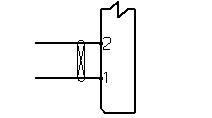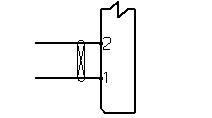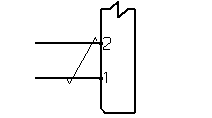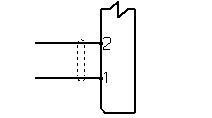About Cable Decorations
Cable decorations signify core groupings, they graphically group fibers as a cable. You can use one of 13 predefined cable decorations or create your own cable decoration in the catalog. You can not edit predefined decorations. Examples of a twisted overall, a zig-zag, and an overall dotted cable decoration are shown below, in consecutive order:
When you move a component connected to a cable with a decoration, the cable decorations near this component moves as well. The system attempts to retain the original distance between the component and the decoration in this move and in subsequent moves.
About Labels for Cable Decorations
To instance a label when you instance a cable, make sure that in the catalog shape the label is added to the cable decoration and not to the cable group or to individual conductors.
About Cable Markers
Cable decorations that are placed on individual conductors are called markers. A cable marker is used to display the cable name and the conductor parameters. Use the accessor <conductor> to call the cable name, use <conductor!param> where param is a parameter name to call specific parameters from the marker label. In the figure below the accessor for the cable marker label is <conductor!color>