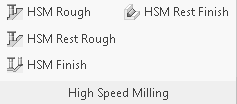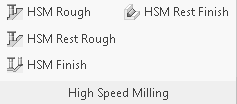Mold Machining Extension in Subtractive Manufacturing
Mold Machining Extension leverages ModuleWorks technology to create high-speed machining sequences.
User Interface Location: Click Mill and then in the High Speed Milling group, select the high speed milling toolpath.
Release: Creo Parametric 5.0.0.0
Watch a video that demonstrates this enhancement:
You can also watch this video on the
PTC Learning Connector:
Mold Machining Extension in Subtractive ManufacturingWhat is the benefit of this enhancement?
You can create high-speed roughing, rest roughing, finishing, and rest finishing sequences. The sequences generate optimized toolpaths that can be simulated using the ModuleWorks-based material removal simulation functionality that is integrated in all Creo NC extensions.
The new high-speed milling toolpaths are available when you use Mold Machining Extension only or when you add Mold Machining Extension to Creo NC:
• When using Mold Machining Extension by itself, you receive the following:
◦ Basic functionality related to create a manufacturing assembly such as defining the workcenter, tools, mill windows, and so on.
◦ Toolpaths that complement the machining of molds such as hole making and trajectory sequences
◦ Four new ModuleWorks-based toolpaths: HSM Rough, HSM Rest Rough, HSM Finish, and HSM Rest Finish.
• When adding Mold Machining Extension to a Creo NC installation, you receive the following:
◦ The existing functionality of the installed Creo NC, extension, such as Complete Machining.
◦ The four new ModuleWorks-based toolpaths: HSM Rough, HSM Rest Rough, HSM Finish, and HSM Rest Finish.
Additional Information
Tips: | None |
Limitations: | You can create only 3–axis toolpaths. |
Does this replace existing functionality? | This is new functionality. |
Configuration options associated with this functionality: | None |