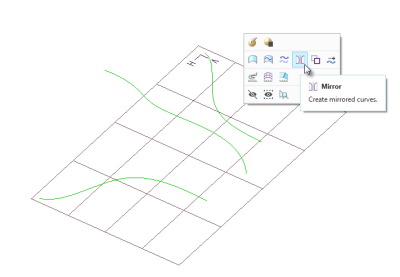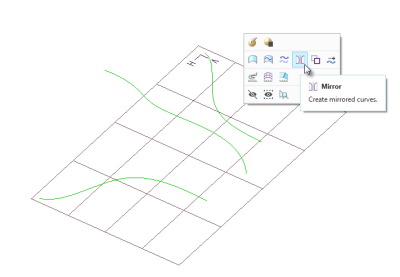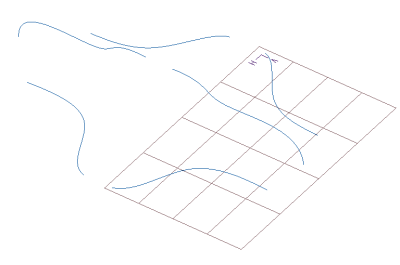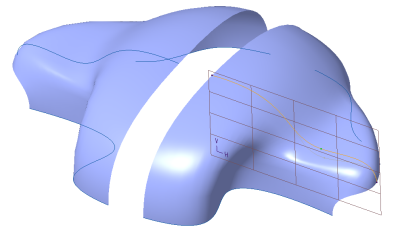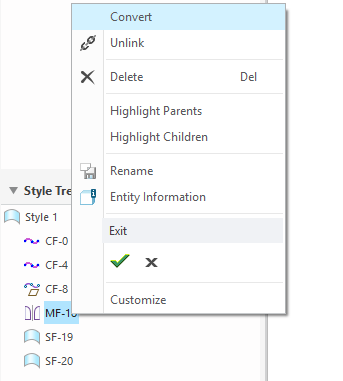Creating Mirror Curves in Style
Using the new Mirror command for curves in Style, you can mirror a Style curve across a datum plane.
User Interface Location: Click Model > Style and then select Curve > Mirror.
Release: Creo Parametric 5.0.0.0
Watch a video that demonstrates this enhancement:
You can also watch this video on the
PTC Learning Connector:
Creating Mirror Curves in StyleWhat is the benefit of this enhancement?
You can create a mirror of Style curves without leaving Style. You can do this for any type of Style curve across a datum plane, that will be used as the mirror plane. You can mirror a single curve or multiple curves at one time and the resulting mirror curves appear as a Style mirror feature in the in the Style Tree
The Mirror curves are dependent on the original Style curve. You can only modify the original Style curve. However, when the shape of the original curve is changed, the mirror curve dynamically updates.
You can break the dependency of the Mirror feature if you convert the mirrored curves to free curves.
Additional Information
Tips: | None |
Limitations: | You cannot mirror surfaces. |
Does this replace existing functionality? | This is new functionality replacing the process in Creo Parametric 4.0 of creating half the design and mirroring it outside of Style. |
Configuration options associated with this functionality: | None |