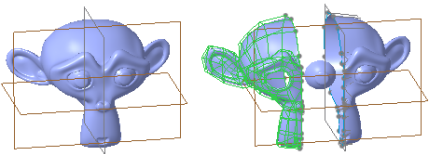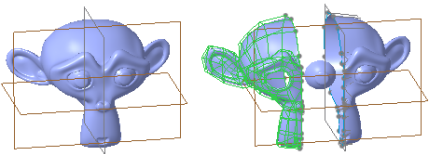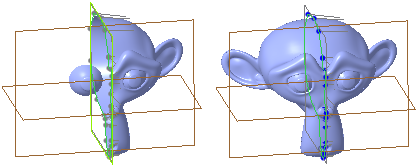Slice of Shapes by Plane Is Available in Freestyle
Use the Mesh Slice command to slice shapes by a datum plane.
Release: Creo Parametric 5.0.0.0
Watch a video that demonstrates this enhancement:
You can also watch this video on the
PTC Learning Connector:
Slice of Shapes by Plane Is Available in FreestyleWhat is the benefit of this enhancement?
In addition to the existing mesh slicing functionality, you can slice one or more shapes by an existing datum plane or by creating a datum plane on the fly. The selected plane must intersect with the shapes that you want to slice.
The imported datum objects can be made symmetrical using the Mesh Slice and Mirror commands. After slicing, delete the imperfect sliced shape, and then mirror the perfect sliced shape to achieve symmetry.
Additional Information
Tips: | You can select shapes on the Freestyle Tree or on the graphics window. Select Shape in the search filter to select shapes on the graphics window. You can select multiple shapes for slicing. |
Limitations: | • The hidden shapes are not sliced. • Multilevel changes are lost while slicing a shape by plane. You are prompted when such a conflict occurs. |
Does this replace existing functionality? | No. You can use the Mesh Slice command for all slicing operations. |
Configuration options associated with this functionality: | None |