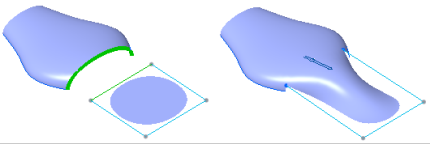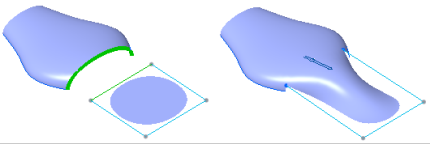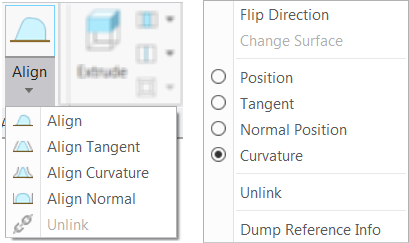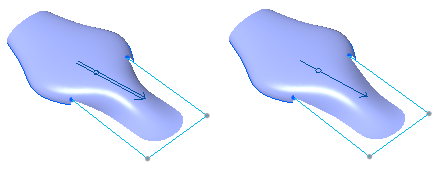Align Curvature Is Available in Freestyle
Use Align Curvature to align shapes without losing the curvature continuity.
User Interface Location: Click Freestyle > Align > Align Curvature.
Release: Creo Parametric 5.0.0.0
Watch a video that demonstrates this enhancement:
You can also watch this video on the
PTC Learning Connector:
Align Curvature Is Available in FreestyleWhat is the benefit of this enhancement?
Use Align Curvature to maintain the curvature continuity of the aligned shapes.
Click Align Curvature when aligning surfaces or right-click in the graphics window and select Curvature to change the noncurvature connection to a curvature connection.
For every surface connection there is a unique glyph or connection icon. Click the icon to flip the direction of the connection.
Additional Information
Tips: | None |
Limitations: | No known limitations |
Does this replace existing functionality? | No. This improves functionality. |
Configuration options associated with this functionality: | None |