|
Volume Helical Sweep
|
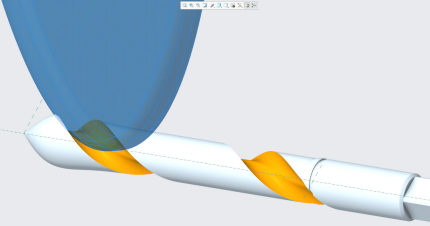 |
|
Volume Helical Sweep
|
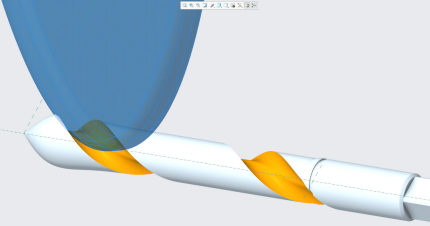 |
|
Tips:
|
• You can also use Volume Helical Sweep in a screw conveyor scenario. Define a helix with constant or variable helix pitch and apply an adjustment angle of RX=90 degrees. You can see the results in the example below: 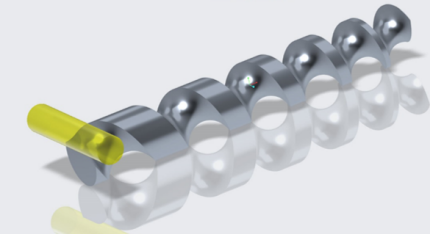 • You can use two workflows to define the section of the cutting tool. ◦ Define it within the Volume Helical Sweep feature. ◦ Reference an existing sketched section and specify origin and rotation axis. This automatically transforms the referenced section in 3D space to conform with the overall feature setup such as for the trajectory, adjustment angles and so on. |
|
Limitations:
|
• Volume Helical Sweep only provides geometric operations to remove material. You cannot create or add material.
• The section that defines the cutting tool may only contain lines and arcs forming a convex shape.
• Geometric conditions leading to self-intersections of the calculated envelope inside the cutting area are not supported as described in the following cases:
◦ When trajectory radius is smaller than the tool radius
◦ For setup and geometry-dependent ranges of adjustment angles
• The success of the geometric operation may be dependent on part accuracy. It is recommended to use absolute accuracy with values ranging between 0.01mm and 0.001mm.
|
|
Does this replace existing functionality?
|
No.
|
|
Configuration options associated with this functionality:
|
None.
|