Evaluating Results
The design requirement of the bracket is that it must keep a load level +/-2 mm
1. In Window1 click the arrow next to Stress and select Displacement.
2. Click the arrow next to von Mises and select Magnitude.
The results in Window1 indicate that the bracket is not meeting the design requirements. From this information, it is clear that the maximum displacement is 2.944 mm (2.9456mm).
3. Click
 Close
Close on the Quick Access Toolbar to exit the results window.
4. A message confirming the exit appears. Click Don’t Save. The results window is closed and you return to the active Bracket part.
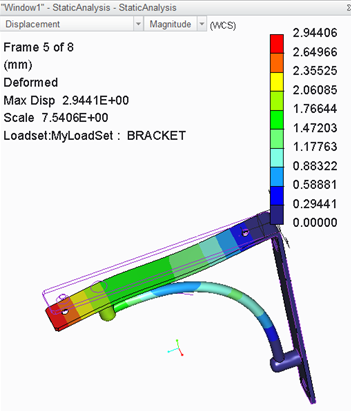
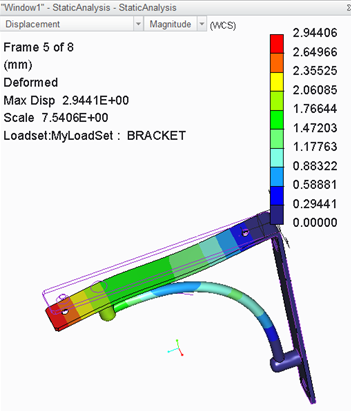
 Close on the Quick Access Toolbar to exit the results window.
Close on the Quick Access Toolbar to exit the results window.