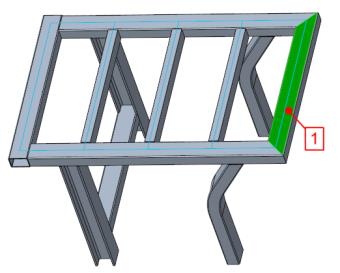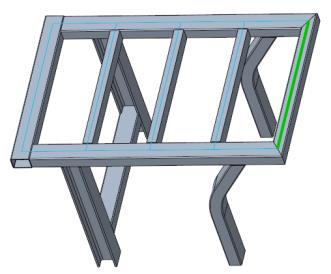Modifying Profile Section Type
1. Click
Framework and then in the
Profiles group click
 Modify Type
Modify Type. The
Modify Type dialog box opens.
2. Referring to callout 1, select the highlighted profile to modify. The Select from Library dialog box opens.
3. Under Profiles click STEEL BEAMS MM and then select SQUARE TUBE. The Element Definition dialog box opens.
4. Under Type select DIN 2395 and under Size select 80x80x4.00.
5. Click OK. A preview of the proposed profile section type appears.
6. Click OK. Your model should look like the model below:
 Modify Type. The Modify Type dialog box opens.
Modify Type. The Modify Type dialog box opens. Modify Type. The Modify Type dialog box opens.
Modify Type. The Modify Type dialog box opens. Modify Type. The Modify Type dialog box opens.
Modify Type. The Modify Type dialog box opens.