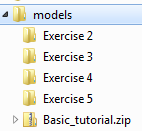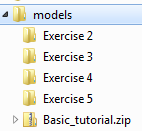Downloading Models for the Tutorial
To complete the exercises in the tutorial, you need models to work on. To download the models:
1. In Windows Explorer, create a folder to contain the models.
2. Click
here to access PTC University Learning Exchange, and then scroll to the bottom of the page and click
Download to download a .zip file that contains the models for this exercise. A prompt appears for Basic_tutorial.zip.
3. Select Save File, and click OK.
4. Browse to the folder you created for the models, and click Save. Basic_tutorial.zip appears in the folder.
5. Right-click Basic_tutorial.zip and select Extract All. A separate folder is extracted for each exercise 2–5. There is no model for Exercise 1, because in Exercise 1, you will create your model.