Downloading and Opening the Model
Download the Model for the Tutorial
1. In Windows Explorer, create a folder in which to save the model.
2. Download a
zip file that contains the model. A window opens.
3. Select Save File, and click OK.
4. Browse to the folder you created for the models, and click Save. The file is downloaded.
5. Right-click the zip file and select Extract All.
Open the Model and Start Topology Optimization
1. Start Creo Parametric and open topology_optimization_tutorial.prt.
2. Click
Applications >
 Topology Optimization
Topology Optimization. The
Home tab opens.
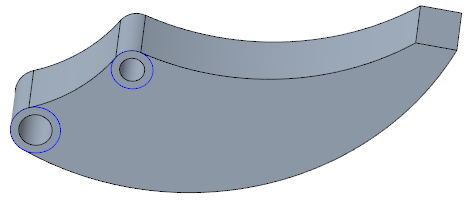
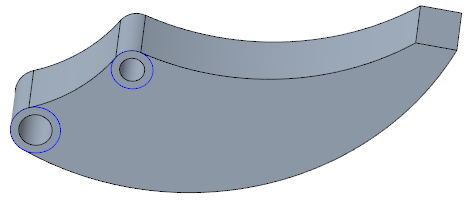
 Topology Optimization. The Home tab opens.
Topology Optimization. The Home tab opens.