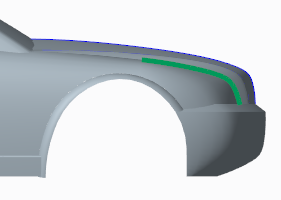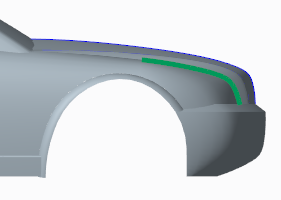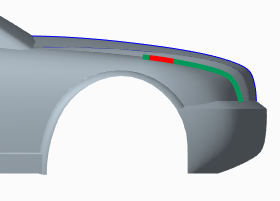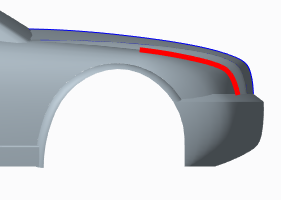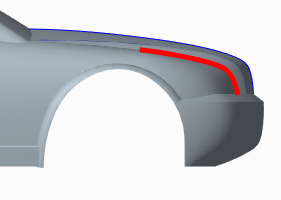Example: Analyzing the Connection Between Surfaces
In the following figures, the Intersection only check box is selected, and the connection between two surfaces is analyzed for G0, G1, G2, and G3 connection. Areas of the connection that do not meet the requirements for the selected analysis type are shown in red.
G0 - Position
The requirements for G0 connection are met along the entire length of the connection.
G1 - Tangency
The connection contains areas that do not meet the requirements for G1 connection.
G2 - Curvature
The connection does not meet the requirements for G2 connection along its entire length.
G3 - Acceleration
The connection does not meet the requirements for G3 connection along its entire length.