Calculating the Linearized Stress Value
The linearized stress values are calculated and reported with respect to a coordinate system called the
linearization basis.
Creo Simulate first calculates the total coordinate stress components at each point. It then calculates membrane, bending stress, peak stress, and total stress as follows:
• Membrane and bending stress values are obtained from numerical integration along the line between point 1 and point 2 as follows:
where:

is any local stress component
L is the distance from point 1 to point 2
• Total stress is the value calculated by Creo Simulate, and the peak stress is defined by:
Peak = Total – (Membrane + Bending)
Peak, Total, and Bending Stresses vary along the line from point 1 to point 2; however, membrane stress remains constant.
Creo Simulate then processes the component values of these stresses at each point to obtain principal and von Mises stresses, using the standard formula for principal and von Mises stress.
|  The formula for peak and total stress applies for each component of stress, but not for the principal or von Mises stress. |
When computing linearized stresses with the Linearized Stress command and shown on the Linearized Stress Report dialog box, Creo Simulate uses the stress linearization procedure described in section 5.A.4.1.2 of the 2010 ASME Boiler and Pressure Vessel Code, VIII Division 2, Alternative Rules, Rules for Construction of Pressure Vessels.
For axisymmetric models, similar formulas are used, with correction terms to account for the offset of the neutral bending axis from the midpoint.
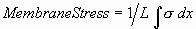
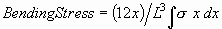
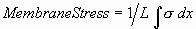
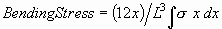
 is any local stress component
is any local stress component