Y Direction for Advanced Springs
When you create an advanced spring, you must specify a coordinate system for the stiffness properties to reference. The spring's X axis is along the spring length. The software defines the Y direction as lying in the XY plane, and perpendicular to the spring X axis, and uses the right-hand convention to define the Z direction.
Use the following options on the advanced version of the Spring Definition dialog box to define the orientation of the XY plane for the stiffness properties of an advanced spring:
• Y-Direction defined by Point—Select a reference point that lies in the spring's XY plane.
• Y-Direction defined by Axis—Define the spring's XY plane with the spring's X vector and a parallel vector to the selected axis.
• Y-Direction defined by Vector in WCS—Specify the X, Y, and Z components, relative to the WCS, of a direction vector that lies in the spring's XY plane. This option is the default selection.
• XYZ Directions defined by Coordinate System—Specify the coordinate system to which the spring properties refer in the CSYS area. You can select any coordinate system for this purpose. The default is the WCS.
If you select a cylindrical coordinate system, then the R,

, and Z directions for the spring are defined to be the R,

, and Z directions of the coordinate system at the first reference point of the spring. Similarly, if you select a spherical coordinate system, then the R,

, and

directions for the spring are defined to be the R,

, and

directions of the coordinate system at the first reference point of the spring
|  You can define zero-length springs in both FEM and Native mode. You can define zero length springs for the reference types Point-Point, Point-Edge (Projection) and Point-Surface (Projection). For zero length Point-Point springs between two coincident points and for Point-Edge (Projection) type springs, select a coordinate system to define the orientation. This is the only valid orientation option. For zero length springs created using a Point-Surface (Projection) reference, the spring's X direction is normal to the surface  You can only create zero length springs for advanced springs. |
Creo Simulate cannot complete the spring definition, if you select an invalid Y direction vector. A zero vector is invalid. Similarly, a vector is invalid when you select a spring reference as a Y direction reference.
Creo Simulate issues a warning when the Y direction vector is parallel to the axis of the spring or the vector is zero, as in the following cases:
• The vector defined to specify Y direction is parallel to the axis of the spring.
• The axis defined to specify Y direction is parallel to the axis of the spring.
• The point defined to specify Y direction lies on the axis of the spring.
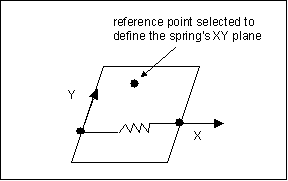
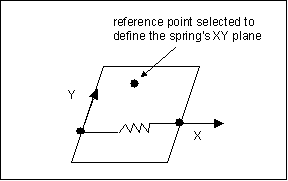

 , and Z directions for the spring are defined to be the R,
, and Z directions for the spring are defined to be the R,  , and Z directions of the coordinate system at the first reference point of the spring. Similarly, if you select a spherical coordinate system, then the R,
, and Z directions of the coordinate system at the first reference point of the spring. Similarly, if you select a spherical coordinate system, then the R,  , and
, and  directions for the spring are defined to be the R,
directions for the spring are defined to be the R,  , and
, and  directions of the coordinate system at the first reference point of the spring
directions of the coordinate system at the first reference point of the spring