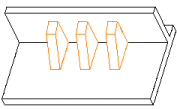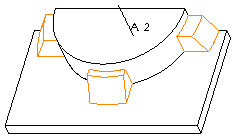About the Profile Rib Feature
A Profile Rib feature is a thin fin or web protrusion that attaches to solid surfaces in your design. Typically, these ribs are designed to strengthen parts in your design and are often used to prevent unwanted bending. You can create a profile rib by defining the feature cross section between two perpendicular surfaces.
Profile Rib features are only available in Part mode, and they are subject to normal feature operations, including patterning, modifying, editing references, and redefining.
Designing a Profile rib feature requires you to:
• Create a dependent section by selecting a Sketch feature from the Model Tree, or to sketch a new independent section.
• Determine the rib material side with respect to the sketching plane and desired rib geometry.
You can enter the Profile Rib tool and begin designing your rib feature under the following conditions:
• Sketch Not Selected—Entering the Rib tool and then selecting an existing sketch or creating a new sketch for the Rib feature.
• Sketch Selected—Selecting an existing sketch for the Rib feature and then entering the Rib tool.
In either case, after you designate a sketch for the rib, the validity of your sketch is examined and, if valid, it is placed in the collector. The reference collector only accepts one valid rib sketch at a time.
After you specify a valid sketch for the rib feature, preview geometry appears in the graphics window. You can directly manipulate and define your model either in the graphics window, on the Profile Rib tab, or a combination of the two. The preview geometry automatically updates, reflecting any modifications.
There are two types of profile rib features available. However, the type is automatically set according to the attaching geometry:
|
Straight
|
Attaches to straight surfaces.
Extrudes either to one side or symmetrically about the sketching plane.
|
|
|
Rotational
|
Attaches to surfaces of revolution. The angled surface of the rib is conical, not planar.
Revolves the section about the axis of the parent, making a wedge either to one side or symmetrically about the sketching plane. The wedge is then trimmed with two planes parallel to the sketching surface. The distance between the planes corresponds to the thickness of the rib and attaching geometry.
|
|