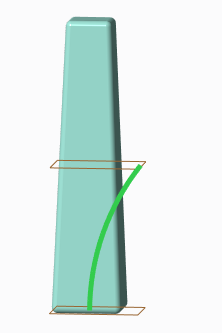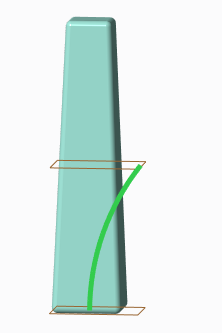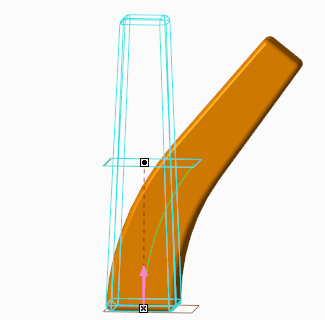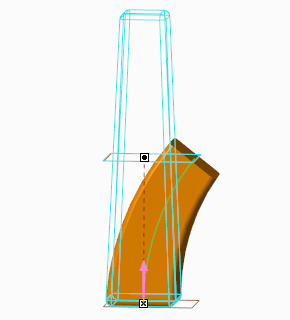Example: Remove the Unbent Geometry
In this example, a model is bent along a spine from the base up to a datum plane. The portion of the model that lies between the two planes is within the bent area, and the portion of the model above the top plane is outside of the bent area.
Remove unbent geometry check box is not selected
When the Remove unbent geometry check box is not selected, the entire model is kept.
Remove unbent geometry check box is selected
When the Remove unbent geometry check box is selected, the portion of the model that is above the intersection of the spine and the top plane is removed, because that portion is outside of the bent area.