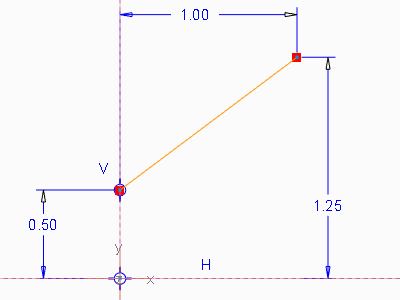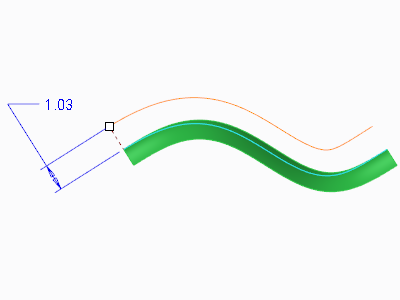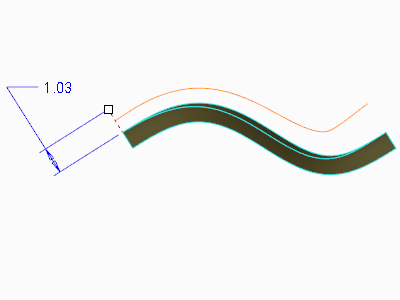When you offset a curve  normal to the reference surface, you can select a graph as a reference for the offset. On the Options tab, activate the Graph collector and either select a graph or pause the Offset Curve tool and create a graph. The default graph, the unit graph, is a constant line with a value of 1.
normal to the reference surface, you can select a graph as a reference for the offset. On the Options tab, activate the Graph collector and either select a graph or pause the Offset Curve tool and create a graph. The default graph, the unit graph, is a constant line with a value of 1.
 normal to the reference surface, you can select a graph as a reference for the offset. On the Options tab, activate the Graph collector and either select a graph or pause the Offset Curve tool and create a graph. The default graph, the unit graph, is a constant line with a value of 1.
normal to the reference surface, you can select a graph as a reference for the offset. On the Options tab, activate the Graph collector and either select a graph or pause the Offset Curve tool and create a graph. The default graph, the unit graph, is a constant line with a value of 1. to reverse the direction of the graph, if necessary.
to reverse the direction of the graph, if necessary.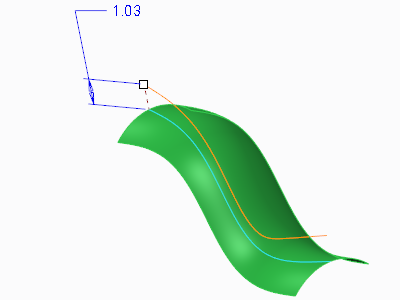
 ) with the offset curve.
) with the offset curve.