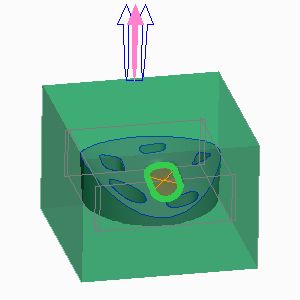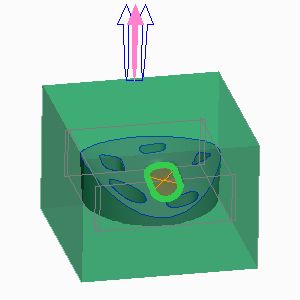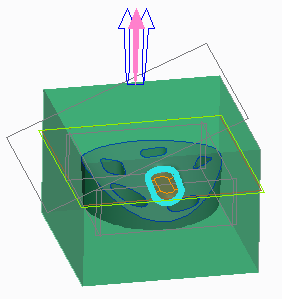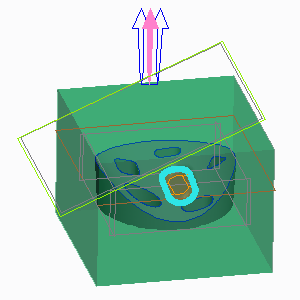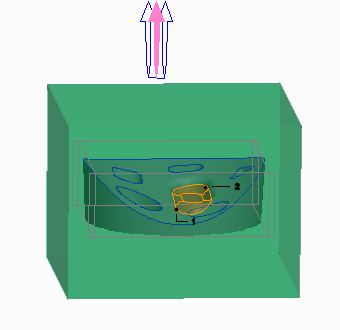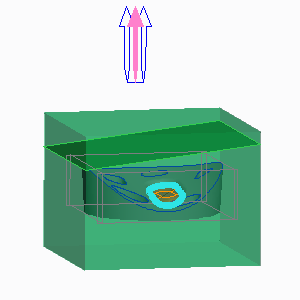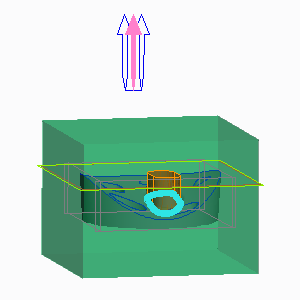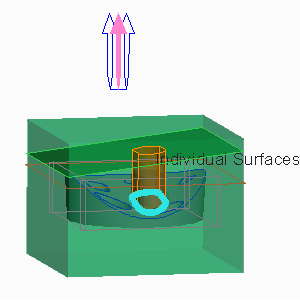Example: Defining the Location of the Fill
You can use the Closures tab of the Fill Loops tool to define the location of the fill for loops:
• Surface—Creates a patch that is tangent to a surface reference.
• Fit a mid-plane—Creates patches where the surface of the inner loop is parallel to a planar plane or to an inclined plane.
| |
Parallel to planar plane | Parallel to inclined plane |
• Fit a mid-plane automatically—Creates patches where the surface plane of the inner loop is an approximation between the lowest and highest point of the selected loop. This surface plane is always perpendicular to the pull direction.
1. Lowest point of selected loop
2. Highest point of selected loop
• Fit a mid-surface—Creates patches where the surface of the inner loop is parallel to a selected surface or quilt.
• Extend to plane—Extends a loop to a reference that is a datum plane.
• Extend to surface—Extends a loop to a surface reference.