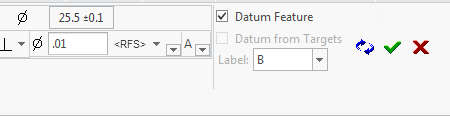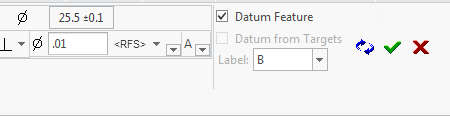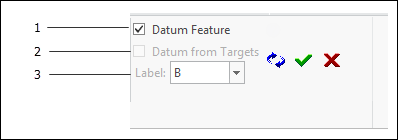GD&T Advisor Dashboard - Datum Feature Properties
Datum Feature Properties
1. Datum Feature Check Box — When selected, the current feature is set as a
datum feature.
2. Datum from Targets Check Box — Enables you to define a datum plane or datum axis that is derived from datum targets (see
Datums from Targets).
3. Label Field —
◦ This is the value for the datum identification label.
◦ By default, the next available valid datum identification label is selected (i.e., alphabetical order).
◦ You can specify any valid datum feature label (based on the selected tolerancing standard)
Only specific feature types may be set as datum features. See the "Datum Feature?" column in the tables on the
Feature Descriptions page to see which feature types may be set as datum features.
In order to properly constrain the features of a part, you must define a
datum reference frame that is capable of fully constraining the part. In most cases, that means defining a datum reference frame that constrains the three translational and three rotational
degrees of freedom of the part. (Some simple parts, e.g., a pin, may require fewer constrained degrees of freedom.) As you add a feature to a part, that feature is automatically set as a datum feature (or a datum from targets) if the following conditions are met:
• The feature may be set as a datum feature.
• The model does not include a DRF that is capable of fully constraining the part.
• The added feature, if referenced by a DRF, increases the degree of constraint of the part.
When you first start using GD&T Advisor to define the GD&T on a part, the first few features should generally be set as datum features (or as datums from targets). Thus, the first few features that you add to a part will define the
predominant datum reference frame of the part. You should keep this in mind when adding the first features to the model.