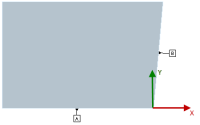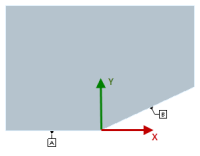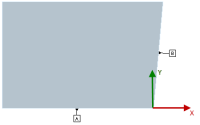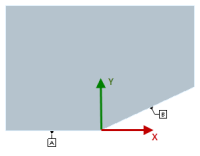Angle Between Datum Features Is Too Small or Too Large
Each of the datum features referenced in a
DRF constrains one or more translational and/or rotational
DOF of the DRF. Ideally, an axial or planar datum feature is orthogonal to any translational DOF that it constrains. The DRF has poor repeatability if that angle is too large or too small. This advisor message is displayed when the angle is greater than the 180-DRF_TransAngle or less than DRF_TransAngle, as specified in the application options.
The figures below show two similar examples in which datum feature B in DRF A|B constrains translation of the part along the X-axis of the DRF. In the example on the left, the angle between datum feature B and the X axis of the DRF is 85 degrees. As you can imagine, as that angle departs from 90 degrees, the repeatability of the DRF degrades. In the example on the right, the angle between datum feature B and the X axis of the DRF is 25 degrees. Assuming that DRF_TransAngle is set to 30 degrees (the default value), the example shown to the right would cause the test associated with this advisor message to fail (Angle < 30) and the message would be displayed.
|
Good Repeatability
|
Poor Repeatability
|
|
|