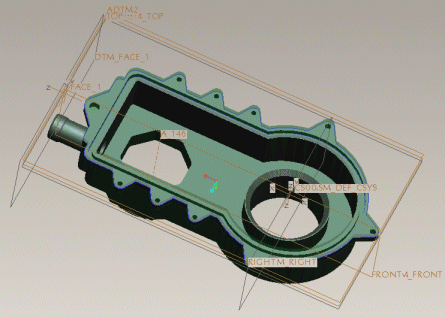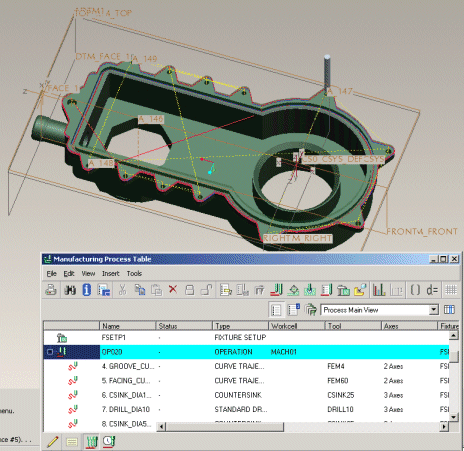Example: Using Process Templates
This example describes how you can use a process template to create an Creo NC process for a design model based on an existing Creo NC process.
|
|
 You must define manufacturing criteria for the original and new models to use process templates. |
This example uses the manufacturing assembly shown in the following figure to create the process template.
1. Create steps in the Process Table using the required manufacturing template.
2. Perform step manipulation such as reordering, merging, grouping, setting prerequisites, or changing references to create an optimum Creo NC process.
3. Create a process template.
4. Open a similar manufacturing assembly and extract steps using the process template. The steps are created in the required order while satisfying the prerequisites. However, you must recreate merge groups. The following figure shows a tool path when the process template is used for a similar model.