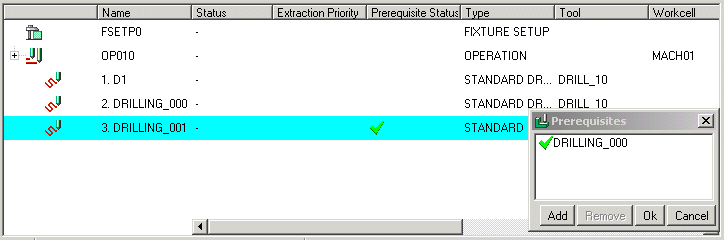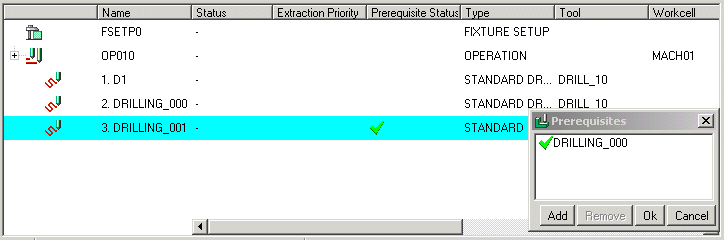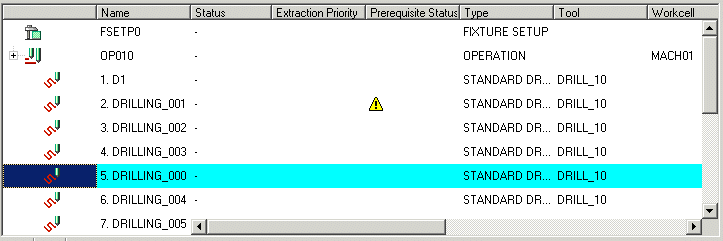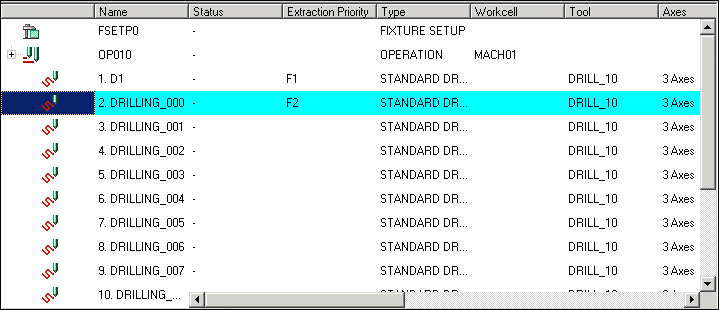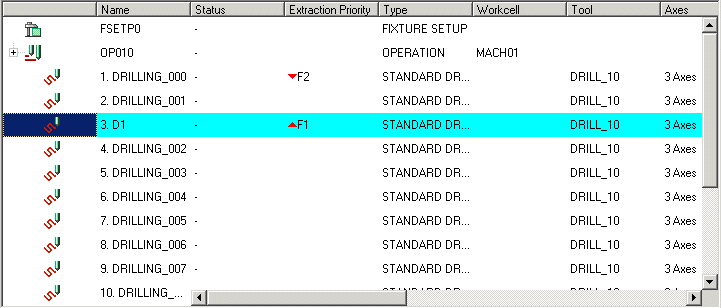Example: Rules Breaking and Checking
In this example, the prerequisite for the step DRILLING_001 is set as step DRILLING_000. If the Prerequisite Status column is not part of the process table, you must add Prerequisite Status column to the process table using the view builder.
If you move the step DRILLING_000 below the step DRILLING_001, the set prerequisite that DRILLING_000 should always precede DRILLING_001 does not hold true. All such prerequisite rule violations are indicated by a warning symbol in the Prerequisite Status column.
In the following example, the extraction priority of step D1 is set as F1 (first step) while that of step DRILLING_000 is set as F2 (second step).
|  F1, F2, L1,and L2 are representations of absolute priorities for a given step. F1 represents the first step \ and F2 represents the second step in an operation. Similarly, L1 and L2 represents the last and the second last steps in an operation, respectively. |
If you move step D1 to after step DRILLING_001, the set extraction priority that step D1 must be the first step and that step DRILLING_000 must be the second step does not hold true. All such extraction priority violations are indicated by a red arrow in the Extraction Priority column. The direction of the arrow indicates the direction in which the step must move to be in accordance with the set extraction priority. In this example, step D1 has an arrow pointing upwards while step DRILLING_000 has an arrow pointing downwards. This indicates that, to be in accordance with the absolute priority rule, step D1 must be moved to the first row and the step DRILLING_000 must be moved to the second row, respectively, within the operation OP010.