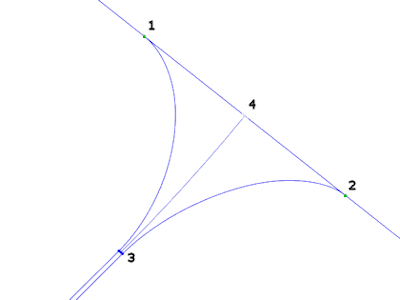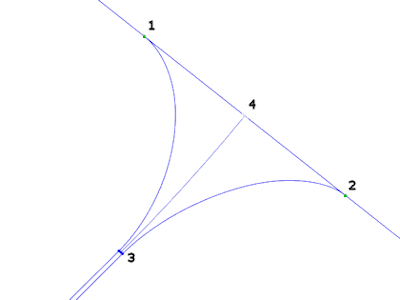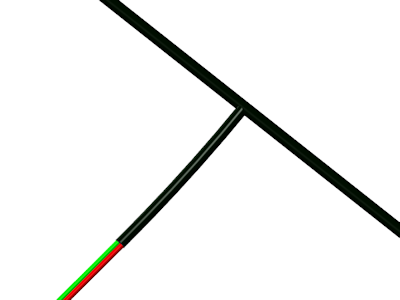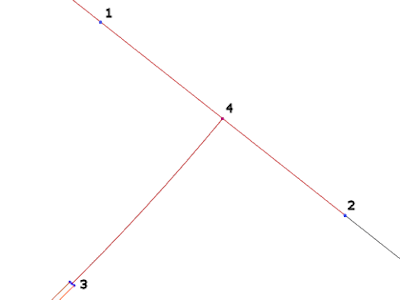Calculating Cable Length in Branch Bundles
The calculated wire length in the Cabling Information dialog box is always larger than the actual length due to the way branch bundles are created. It is important to remember the following when you calculate the wire length or display the wire path:
• When you create the branch bundle a new location, location 4 in the figure below, is created automatically.
The branch bundle is created using this location.
• Location 4 hovers on the top bundle between locations 1 and 2, but the top bundle does not actually pass through the location. Therefore, when you display the physical routing path or wire length from the Cabling Information dialog box it is ignored.
The figure below is an example of the path used to calculated the wire length. The path begins from the start point on the wire and passe through locations 1 and 2 before retuning to the branch.
The path on the branch bundle is displayed in the figure below.