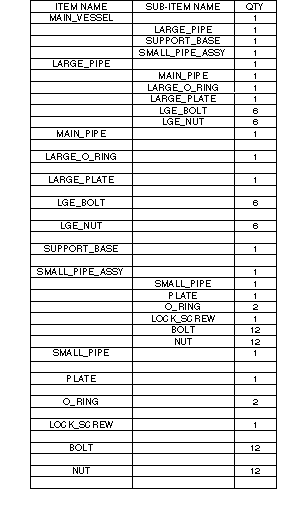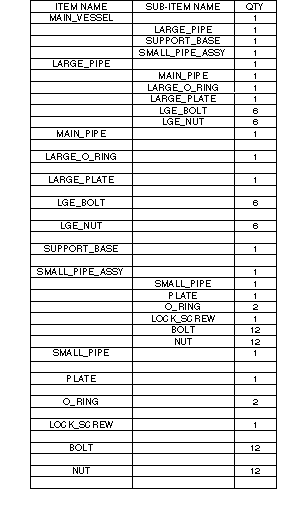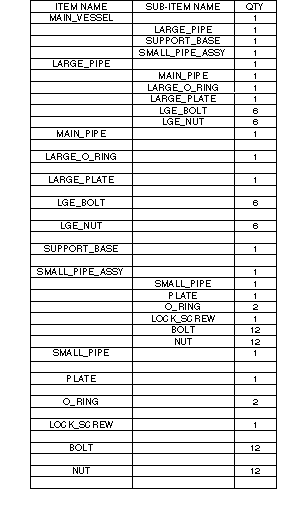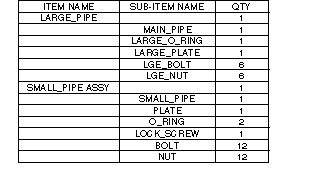Examples: Using No Dup/Level and Recursive Attributes
The attributes for the inner repeat region are specified as No Dup/Level and Flat.
Attributes for Outer Repeat Region Specified as No Dup/Level and Recursive
When the filter &rpt.level>1 is added to the outer repeat region, the resulting table looks like the example in the next figure. The row containing "Main Vessel," the first level of the assembly, is removed. Only those members with a level value higher than 1 remain.
Filter "&rpt.level>1" Added to Outer Repeat Region
Moving a Filter to Another Repeat Region
In the following figure, the filter asm.mbr.type==assembly is added to the inside repeat region, so no parts are listed there. Filter "asm.mbr.type==assembly" Added to Inside Repeat Region
In the next figure, that filter is cleared from the inside repeat region and added to the outside repeat region. Again, all parts have been omitted from the region.
Filter Cleared from Inside Repeat Region and Added to Outside.