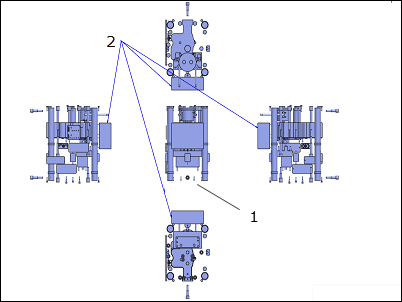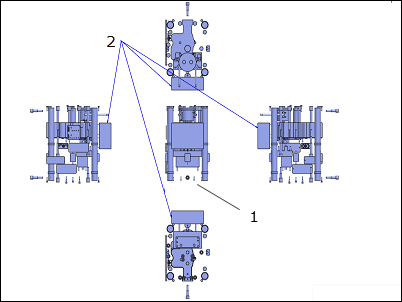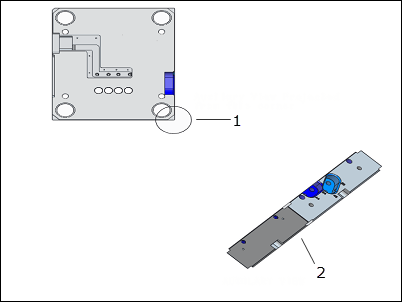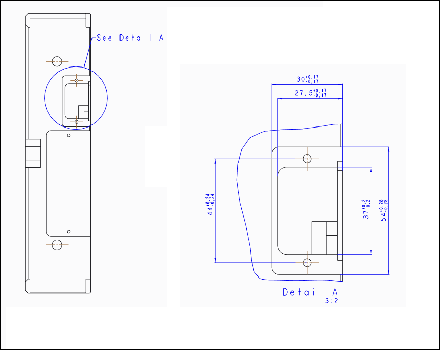Example: Basic View Types
This topic describes the basic view types that are used; general, projection, auxiliary, and detailed. Refer to the topics at the bottom of the page for more specialized view types.
• A general view is usually the first view of a series to be placed, for example, it may serve as the parent for projection views or other views derived from it.
• A projection view is an orthographic projection of another view’s geometry along a horizontal or vertical direction. Projection views are placed in projection channels, above, below or to the right or left of the parent view.
1. Original View
2. Projection Views
Above: General view (center) with projection views
• An auxiliary view is a type of projection view that projects at right angles to a selected surface or axis. The selected surface in the parent view must be perpendicular to the plane of the screen.
1. Auxiliary View Projected from the corner.
2. AUXILIARY VIEW
Above: An auxiliary view (upper right).
• A detailed view is a small portion of a model shown enlarged in another view. A reference note and border is included on the parent view as part of the detailed view setup.
Above: Detailed View