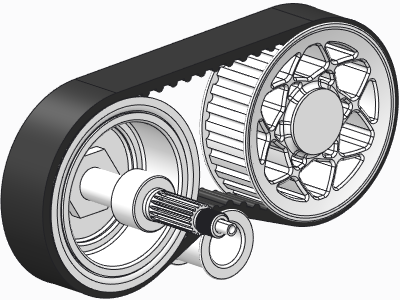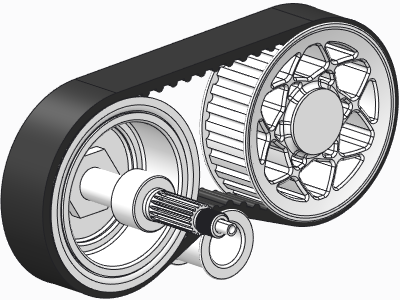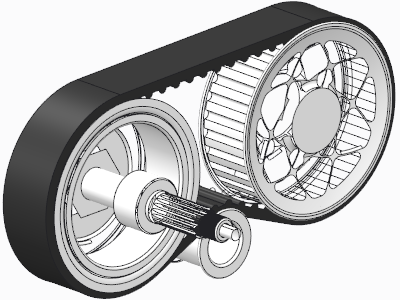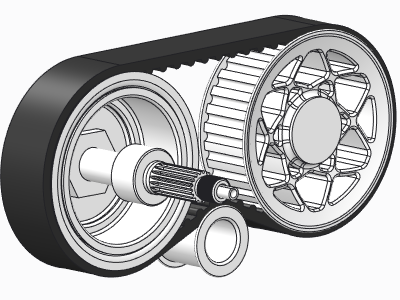Types of Shrinkwrap Models
You can create the following types of non associative Shrinkwrap model: a surface subset, a faceted solid, or a merged solid. The following figure shows a normal shaded version of a model. The figures that follow illustrate the changes that occur when different types of Shrinkwrap settings are applied to the model.
Surface Subset
A surface subset Shrinkwrap model is a single part, composed of a collection of surfaces and datum features, that represents the external surfaces of a reference model. You can adjust the quality level of the collected surfaces. Applying a higher quality increases the amount of surfaces to be included in the Shrinkwrap. You can exclude surfaces to reduce the model size or add surfaces to get a better representation of the source model.
The surface subset is the fastest Shrinkwrap method and results in the smallest model size, one comprised of surfaces only. Each surface collected from the exterior of the original design is copied into the Shrinkwrap model. Colors are retained. Creating a surface subset Shrinkwrap model produces external Copy Geometry features.
The following figure shows a full-color surface subset Shrinkwrap model at level 5 quality.
Faceted Solid
A faceted solid Shrinkwrap model provides an approximate visual representation of the original model. It is a single solid model, representing all external surfaces, with additional surfaces added to bridge gaps and complete the solid. You can adjust the quality level of the collected surfaces. Higher quality increases both the accuracy of the representation and the size of the output file. No colors are retained. Creating a faceted solid Shrinkwrap model produces an external Copy Geometry feature and a protrusion.
The following figure shows a faceted shaded Shrinkwrap model at level 5 quality.
Merged Solid
A merged solid Shrinkwrap model provides a very accurate solid representation of the original model. The system merges external components from the reference assembly model into a single part representing the solid geometry in all collected components. The system creates the exported Shrinkwrap model by merging and copying components from the reference model into the Shrinkwrap model. When a merged solid Shrinkwrap model has an enclosed cavity, the system fills it with solid geometry. Colors are retained. Creating a merged solid Shrinkwrap model produces an external Copy Geometry feature and a protrusion.
The following figure shows a merged shaded Shrinkwrap model at level 5 quality.