Smarter Selection
Geometry selection now uses smarter context evaluations in the following scenarios:
• Selection workflows involving multibody models
• Selection workflows for visibility control
User Interface Location: Geometry selection in the graphics window.
Release: Creo Parametric 9.0.0.0
Watch videos that demonstrate this enhancement:
What is the benefit of this enhancement?
The feature context evaluation is optimized when you select geometry in the graphics window.
The selection enhancements for multibody models are:
• For the geometry involved in Boolean and Split operations, Creo Parametric skips the body operation features to provide immediate access to the original feature before the body operation.
• The feature that created the geometry is now used as the feature context in Model Tree auto-location, mini toolbar, and Select Related seed detection.
If you want to directly select the feature that created the geometry, press ALT and then select the feature. |

The selection enhancement for visibility control is:
• Container context evaluation is optimized when you select geometry in the graphics window.
The visibility control commands, such as Show and Hide, that are selected from the mini toolbar in the graphics window act on the container holding the selected geometry. These commands act as follows:
◦ In Part mode–Act on a quilt or body and not on the feature.
◦ In Assembly mode—Act on the component.
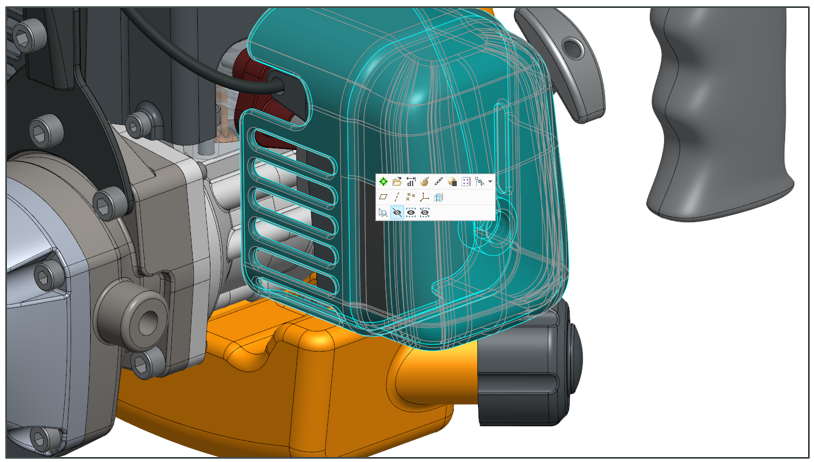
These enhancements provide quick access to the original feature context, offer an optimized auto-locate in the Model Tree and Design Tree, and make it easier to hide bodies, quilts, and components.
Additional Information
Tips: | None. |
Limitations: | No known limitations. |
Does this replace existing functionality? | No. |
Configuration option associated with this functionality: | None. |