Model Tree Enhancements: New Quilt/Body Evolution Tree
A new tool Quilt/Body Evolution Tree is now available in Creo.
User Interface Location:
• On the Model Tree toolbar, click Quilt/Body Evolution Tree.
• On the Design Tree toolbar, click Quilt/Body Evolution Tree.
.
Release: Creo Parametric 9.0.0.0
Watch videos that demonstrate this enhancement:
What is the benefit of this enhancement?
A new tool Quilt/Body Evolution Tree is now available to investigate the evolution of geometry, particularly if multiple bodies or quilts are involved in the design. The tree view lists all active bodies or quilts and their contributing features. The relationship to other bodies or quilts, defined by features such as Boolean operations, Merge, Thicken, and Solidify, is presented as a hierarchical tree structure under each feature.
The capabilities offered by the Quilt/Body Evolution Tree include:
• Auto-location support
• The toolbar that includes options to:
◦ Expand or collapse
◦ Filter out features not contributing to the hierarchical relationships
◦ Automatically initiate a Snapshot Preview on selecting of a tree node
With this enhancement, you get a better understanding of how a surface or multi-body design geometry is incrementally built. It makes it easier to maintain and hand over designs to other Design Engineers.
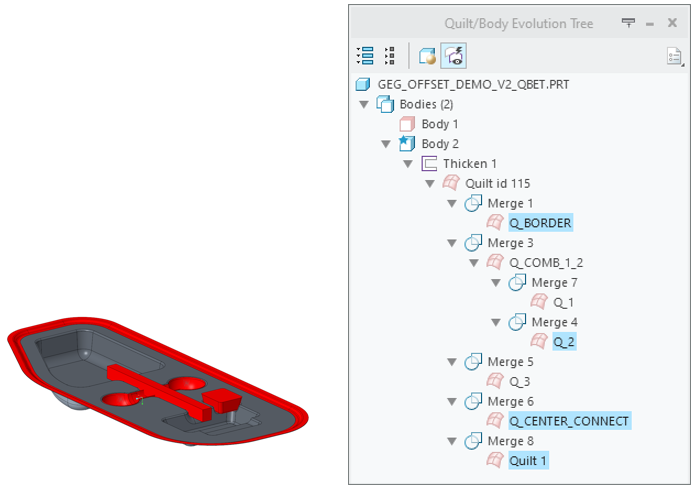
Additional Information
Tips: | None. |
Limitations: | No known limitations. |
Does this replace existing functionality? | No. |
Configuration option associated with this functionality: | None. |