Model Tree Enhancements: Design Tree
Usability of the Design Tree has been improved.
User Interface Location: Click > .
Release: Creo Parametric 9.0.0.0
Watch videos that demonstrate this enhancement:
What is the benefit of this enhancement?
The enhanced workflow supported by the Design Tree improves flexibility when working with quilt and bodies, and their contributing feature lists. It also enables an easier visibility control of bodies and quilts.
The Design Tree enhancements include:
• For the Design Tree:
◦ A broader support for a separate Design Tree in Part Modeling, including additional contexts and applications such as SheetMetal and Simulation.
◦ Simpler default names for quilts that align with the default body names (for example, quilt 1, quilt 2, …).
◦ Display of the consumed bodies and quilts by default.
• For custom groups:
◦ Feature support in custom groups in addition to body or quilt.
◦ Naming flexibility for custom groups. The custom group name can be the same as the name of another entity, such as a body or a feature. Also, two custom groups can now have the same name.
• For contributing feature list:
◦ Improved auto-locate for features contributing to several quilts or bodies, with the ability to locate underneath the body or quilt that contains the selected geometry.
◦ Usage of Drag and Drop to reorder features within a contributing features list of a body or quilt.
◦ A configuration option to control the number of features shown for bodies.
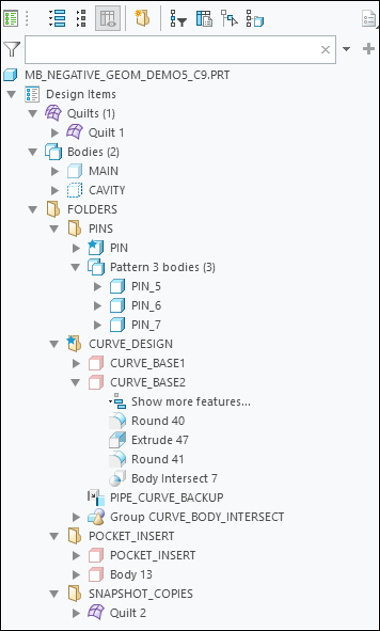
• For Search tool —The new search criterion Queries by type is added to the quick search. It enables a quick search for bodies, quilts, material, and annotations. You can also combine search criteria for more accurate and quick results.
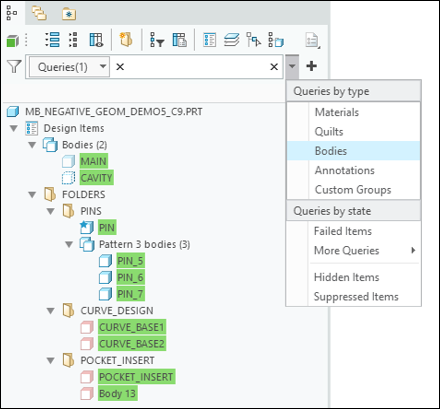
• More visibility control options — Show Only and Show All Except added for a quilt selection. Show, Hide, Show Only, and Show All Except are added for the system container nodes to provide the second-level grouping for bodies and quilts (for example, pattern, mirror, import).
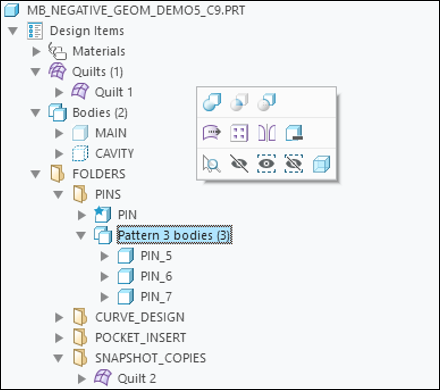
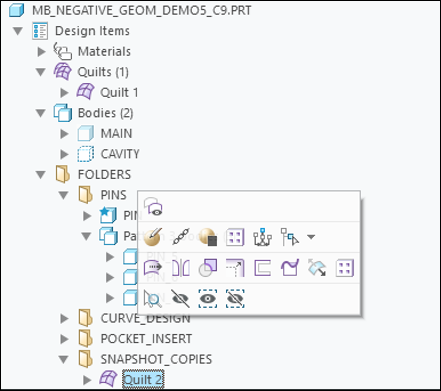
Additional Information
Tips: | None. |
Limitations: | No known limitations. |
Does this replace existing functionality? | No. |
Configuration option associated with this functionality: | mdltree_show_last_contrib_feats—Sets the number of the latest contributing features of a body to display in the Model Tree. Values: all, 2 through 20, 4 (default) |