Model Tree Enhancements: Configuration and User Experience
Usability of the Model Tree has been improved.
User Interface Location: Model Tree
Release: Creo Parametric 9.0.0.0
What is the benefit of this enhancement?
The Model Tree now has an enhanced user interface for improved usability and user experience.
The Model Tree enhancements are:
• Tree icons and a toolbar are provided on top of the Model Tree to enable a faster show and hide of the trees. You also have an easy access to the Model Tree filters and columns, and to the selected Model Tree commands.
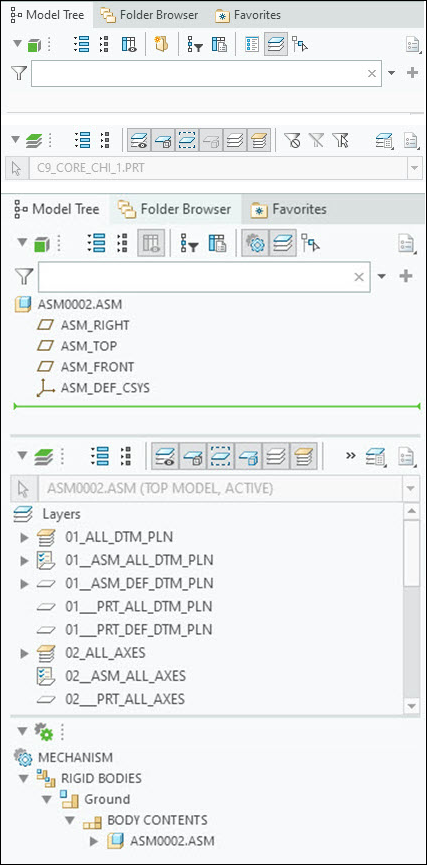
• Model Tree filters are modernized to provide a clear organization of the filters. You can select or clear all items in the active panel.
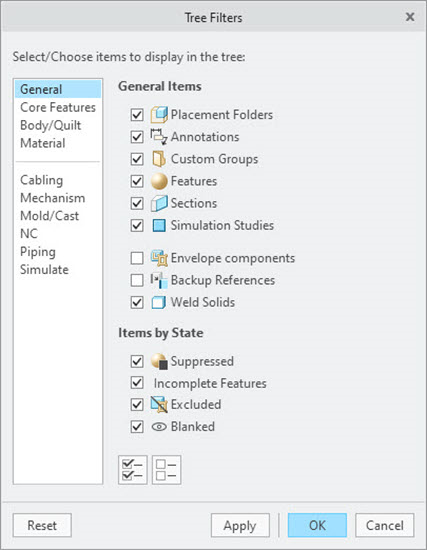
• The Model Tree layout is saved per mode. Secondary trees of different modes retain the settings within their context.
• The defaults for body or quilt filters are updated. They are tuned for the Model Tree and Design Tree.
Previously, some of the important tree-related commands were not directly accessible.
These enhancements provide an easier access to the Model Tree commands and filter configurations. Managing the tree settings across modes is also easier.
Additional Information
Tips: | None. |
Limitations: | No known limitations. |
Does this replace existing functionality? | No. |
Configuration option associated with this functionality: | None. |