Model Tree Enhancements: Features in Custom Groups
User Interface Location: Shortcut menu for features in the Model Tree & Design Items tree
Release: Creo Parametric 9.0.0.0
Watch videos that demonstrate this enhancement:
What is the benefit of this enhancement?
The Model Tree is enhanced to support features in Custom Groups.
You can now drag features into custom groups to organize them independently from the regeneration order. You can do this for different grouped items, such as feature groups, patterns, etc. You can also remove items by dragging them out of custom groups.
The following dragging modes are supported:
• Dragging only the selected features.
• Dragging only quilts or bodies related to the selection using the Ctrl key.
• Dragging features and related quilts or bodies using Ctrl + Shift keys.
The following new commands are added for custom groups and related features, respectively:
• Insert into Default Custom Group
• Remove from Custom Group
• Select all Contained Features
• Select Contained Items (to hide or show)
You can now use the Set as Default Custom Group option to make a custom group a default custom group. If there is already a group marked as default custom group, then any newly created feature is added to it. Use the Unset as Default Custom Group option to unset the group.
Previously, it was difficult to document and to maintain the model, especially if it was created by other users.
With these enhancements, you can freely document the design intent by grouping features together with bodies and quilts according to their function, independently from their design history.
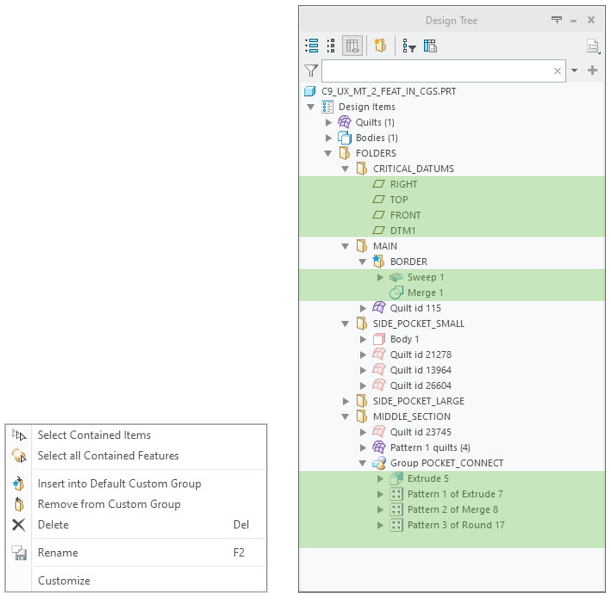
Additional Information
Tips: | None. |
Limitations: | It is not possible to drag the read-only features into custom groups. |
Does this replace existing functionality? | No. |
Configuration option associated with this functionality: | None. |