Volume Split in Mold
The process to split a mold volume in Mold Design application is now streamlined.
User Interface Location: In Mold Design, click > .
Release: Creo Parametric 9.0.0.0
Watch videos that demonstrate this enhancement:
What is the benefit of this enhancement?
You can split a mold volume in the following ways:
• Two Volumes—This option splits a mold volume into two separate volumes. One of these volumes contains a portion of the mold design, and the other volume contains multiple selected volumes split from the mold design. This is the default option.
• One Volume—This option splits a single volume out of the mold design that contains multiple selected volumes split from the mold design.
• Individual Volumes—This option splits the mold design into multiple separate volumes.
This enhancement provides more flexibility and control when you define mold volumes.
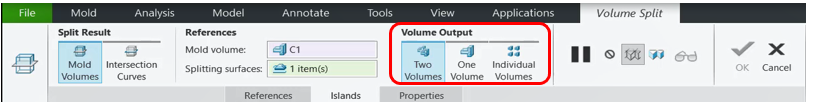
Additional Information
Tips: | None. |
Limitations: | No known limitations. |
Does this replace existing functionality? | No. |
Configuration option associated with this functionality: | None. |