User-Defined Support Structure
You can now define a Creo part as a support structure.
User Interface Location: In the Model Tree, right-click the part in the tray assembly, select Set as support, and then select Solid, Non-solid, or Unset.
Release: Creo Parametric 9.0.0.0
Watch videos that demonstrate this enhancement:
What is the benefit of this enhancement?
You can now create your own support structures using all Creo features and flag them as support structures in the tray assembly. You can also assign different printing profiles to the parts and supports in the tray assembly.
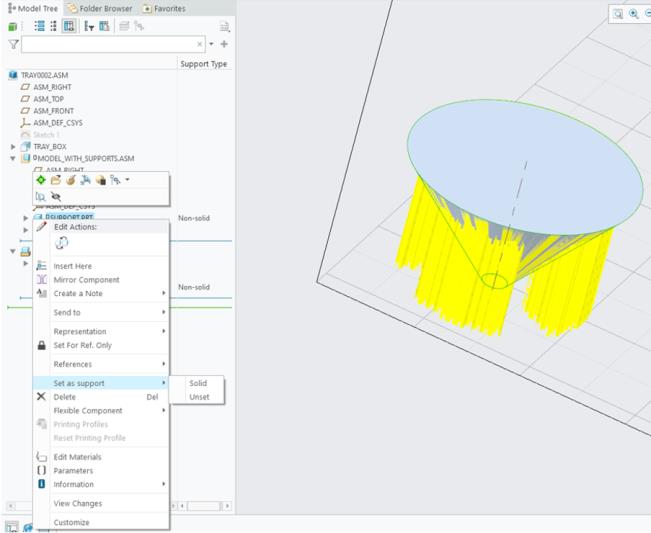
This enhancement provides you with full flexibility in creating support structures.
Additional Information
Tips: | None. |
Limitations: | Only regular solid parts can be defined as supports. For example, sheetmetal parts are not supported. |
Does this replace existing functionality? | No. |
Configuration option associated with this functionality: | None. |