Splitting a Follow Cut in Turning Sequences
A new Split command is added to the shortcut menu in the Tool Motions tab for turning sequences.
User Interface Location:
1. In a manufacturing assembly, edit a turning sequence.
2. Under Tool Motions, right-click the Follow Cut, and then click Split.
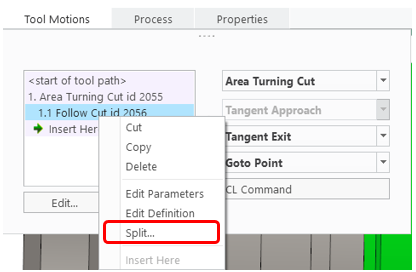
Release: Creo Parametric 9.0.0.0
Watch a video that demonstrates this enhancement:
What is the benefit of this enhancement?
You can now use the Split command to split a follow cut in the tool motions list in Profile, Area, and Groove turning sequences. This is useful when the definition of a turning NC sequence is edited.
You can have a single or multiple split points, defined either by Ratio (0 to 1) or Real (by a distance).
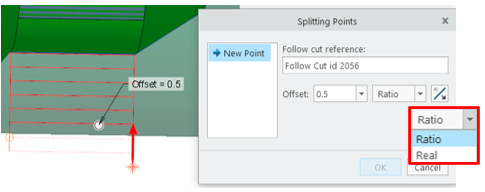
This enhancement adds more flexibility and control when you create turning toolpaths.
Additional Information
Tips: | None. |
Limitations: | No known limitations. |
Does this replace existing functionality? | No. |
Configuration option associated with this functionality: | None. |