Tangential or Circular Extension in Turning
It is now possible to select a circular or tangential extension in Profile, Area, or Groove turning sequences.
User Interface Location:
1. In a manufacturing assembly, click Turn and select a Profile, Area, or Groove turning sequence command.
2. Under Tool Motions, select a turning cut, and then select the reference. The Turning Cut dialog box opens.
3. Under Options, select the Offset Cut check box.
4. Select Circular extension or Tangential Extension for the start and end.
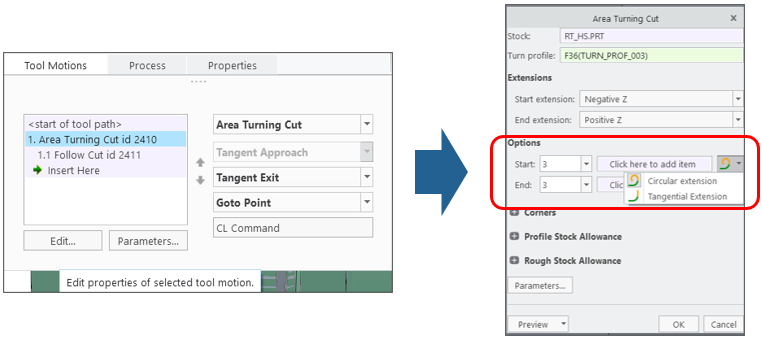
Release: Creo Parametric 9.0.0.0
Watch a video that demonstrates this enhancement:
What is the benefit of this enhancement?
With this enhancement, you can choose whether to extend the toolpath in a circular or tangential way after you specify the start and end extension values in the Tool Motions dialog box.
Previously, selecting the start extension as circular would extend the toolpath only in the circular way. This enhancement eliminates this limitation.
This enhancement brings full flexibility in choosing either circular or tangential extensions in turning.
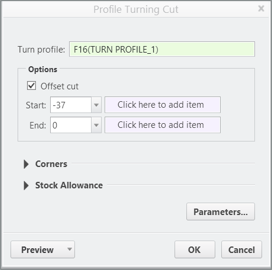
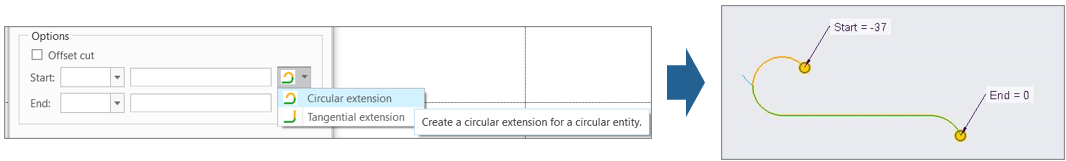
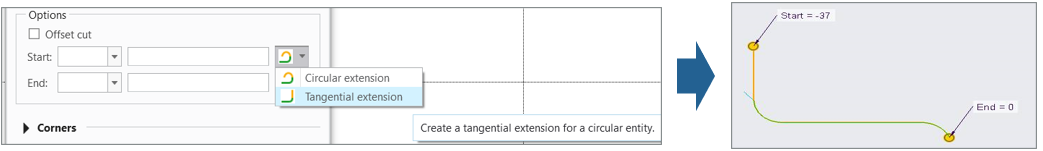
Additional Information
Tips: | None. |
Limitations: | No known limitations. |
Does this replace existing functionality? | No. |
Configuration option associated with this functionality: | None. |