Sorting Basic NC Step Parameters
It is now possible to sort the basic NC parameters when the NC sequence is being edited.
User Interface Location: In a manufacturing assembly, edit a sequence. Under Parameters, click the arrow to sort the list, as shown in the following graphic:
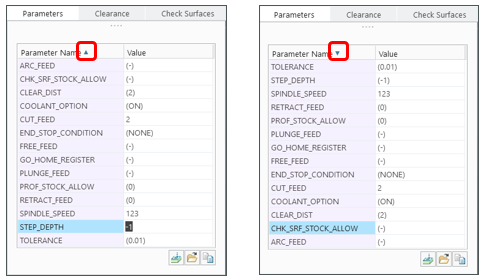
Release: Creo Parametric 9.0.0.0
Watch videos that demonstrate this enhancement:
What is the benefit of this enhancement?
When you edit the definition of an NC sequence, the parameters slider is displayed on the dashboard. By default, the basic parameters are sorted according to their group. Now, you can sort the list in ascending or descending order. Previously, you could not specify the order of sorting.
This enhancement provides flexibility in sorting the parameter list.
Additional Information
Tips: | None. |
Limitations: | No known limitations. |
Does this replace existing functionality? | No. |
Configuration option associated with this functionality: | None. |