Open Quilts on Stochastic Lattices
User Interface Location: Click > > > .
Release: Creo Parametric 9.0.0.0
Watch videos that demonstrate this enhancement:
What is the benefit of this enhancement?
You can now create a stochastic lattice over a surface or a quilt, without the need to provide a closed volume, unlike with other lattice types. Previously, you had to use a workaround to create a closed volume, and then deselect the undesired walls. This enhancement is useful when you create a beam-based lattice over a particular surface or a collection of surfaces. It streamlines the workflow to create surface lattices based on the stochastic algorithms.
You can select the On bounding surfaces option to create a stochastic lattice by selecting individual surfaces or quilts, without selecting a body.
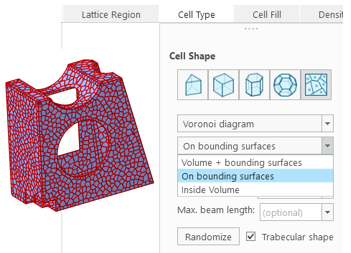
You can select the Patch open areas option to automatically fill voids on the surfaces.
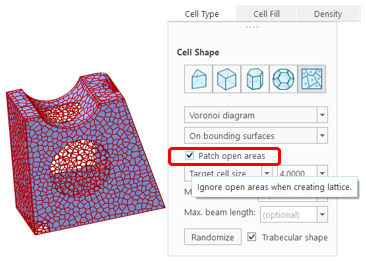
This enhancement eliminates the workaround for skin lattice creation. It provides you with enhanced control when creating a lattice on the skin of a part. It enables the creation of skin lattices with open sections.
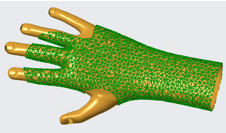
Additional Information
Tips: | None. |
Limitations: | No known limitations. |
Does this replace existing functionality? | No. |
Configuration option associated with this functionality: | None. |