Adaptive Feed for HSM Roughing Toolpaths
You can now adaptively change or automatically adjust the feed rates when machining within the HSM roughing sequences.
User Interface Location: In a manufacturing assembly, edit the definition of a roughing sequence, and then on the parameters list, set the ADAPTIVE_FEED_CONTROL parameter to YES and define the MIN_ADAPTIVE_FEED parameter value.
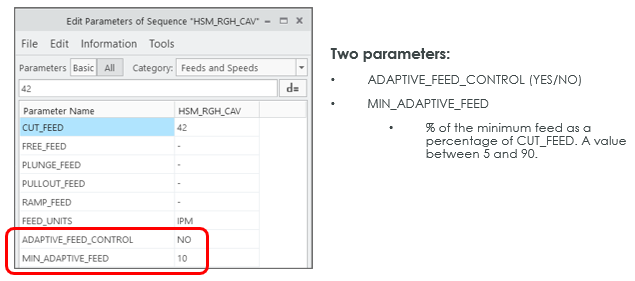
Release: Creo Parametric 9.0.0.0
Watch a video that demonstrates this enhancement:
What is the benefit of this enhancement?
This enhancement is useful when you want to optimize the feed rate on HSM roughing sequences to fully leverage the capabilities of your CNC machines. This eliminates the limitation of setting a fixed feed defined by the maximum feed rate allowed in sharp corners of the toolpath.
With this enhancement, you can reduce the feed rates when machining corners with HSM Rough and Rest-Rough 3 axis, 3+2 axis, and 5 axis sequences. This algorithm automatically adjusts the feed rate based on the tool engagement within the material. A single move can be split into multiple segments with the appropriate feed rate changes. For the Constant Load scan type, the adaptive feed mechanism has less impact because it is already designed to maintain the same level of tool engagement.
This enhancement increases the tool life, avoids chatter, helps the high-end CNC machines be more efficient, and helps the low-end CNC machines handle high-performance toolpaths.
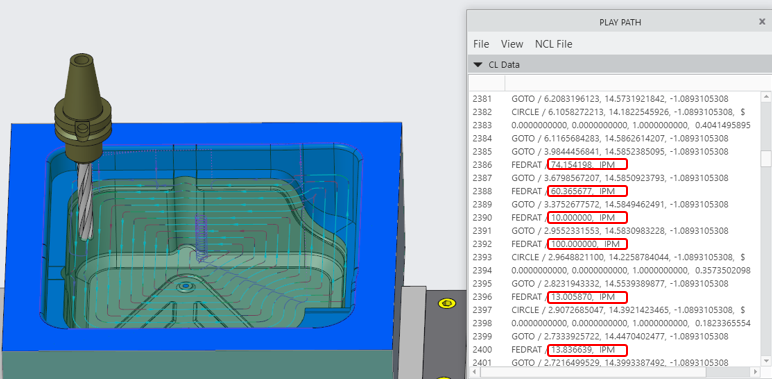

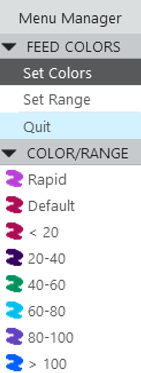
Additional Information
Tips: | None. |
Limitations: | No known limitations. |
Does this replace existing functionality? | No. |
Configuration option associated with this functionality: | None. |