EZ Tolerance Analysis: Additional Productivity Options for Tolerance Stackup Definition
Release: Creo Parametric 9.0.0.0
What is the benefit of this enhancement?
You can now use the additional productivity options for tolerance stakup definition.
Support Selection of Datum Planes and Axes During Stackup Tolerance Definition
User Interface Location: While defining a stackup, new filtering options are available for selecting the start, end, or mating features.
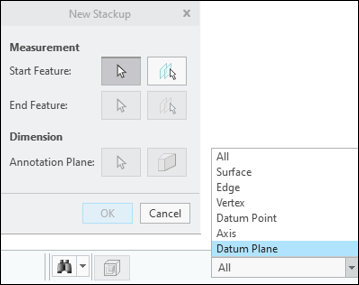
Select datum planes and axes as the start, end, or mating features during the stackup definition process.
In some cases, the solid surfaces of the model are not suitable for easy selection as a start or end feature of a stackup definition. In such cases, selecting relevant datum planes and axes is a better option.
This enhancement provides you with an easy way to define one-dimensional stackups for the tolerance analysis.
Angular Misaligned Surfaces or Parts for Stackup Definition Analysis
Surfaces or parts with minor angular misalignments can be used for stackup definition, and they are not filtered out.
Previously, surfaces had to be perfectly aligned (parallel or perpendicular) to be selected as the start, end, or the mating features of a stackup definition. Otherwise, they were filtered out because they were not in the direction of the stack-up.
This enhancement saves time on the definition of stackups and eliminates the need to redesign the model.
Circular Edge Use For Tolerance Stackup Definition
Use a circular edge in a direction normal to the plane containing the edge, or in the direction of the axis through the center of the arc.
When there is no suitable planar face for selection, this enhancement enables you to select a circular edge to define a plane.
This enhancement provides you with an easy way to define the one-dimensional stack-up analysis.
Additional Information
Tips: | None. |
Limitations: | No known limitations. |
Does this replace existing functionality? | No. |
Configuration option associated with this functionality: | None. |