EZ Tolerance Analysis Enhancement: Show Stackup Tool and Repair Tool for Missing Stack-up Features
Release: Creo Parametric 9.0.0.0
Watch videos that demonstrate this enhancement:
What is the benefit of this enhancement?
You can now use the new enhancements to improve productivity when you need to analyze existing tolerance stackups or fix issues of missing features.
New Show Stackup Tool for Visualizing the True Position of Components in a Stackup Loop
User Interface Location: New icon in the details page of a stackup definition.
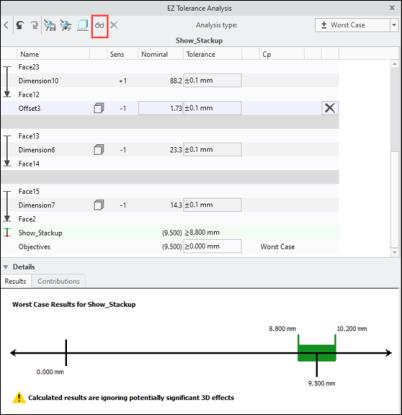
Use the new Show Stackup tool to show components based on their inclusion in a stackup and to show the selected mating features. The Show Stackup tool enables you to visualize a component’s location as defined by the mating features in the stackup definition. It also helps you better understand the stackup results.
With this tool, you can:
• Show or hide components that are not part of the stackup loop.
• Highlight the contributing mating features.
• Choose the display of components that are part of the stack-up loop in their original color or as transparent, for enhanced clarity.
This enhancement provides you with an enhanced presentation of the true position of mating features that contribute to a stackup loop. This view assists in eliminating mistakes in the design cycle.
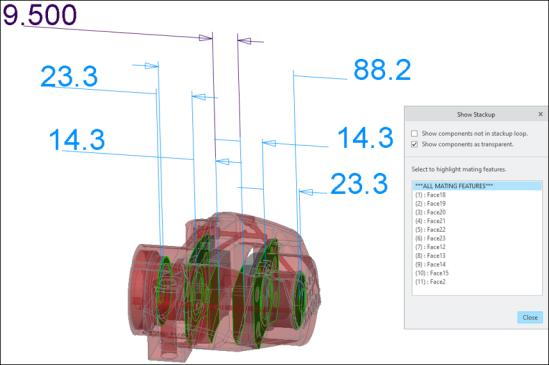
Repair tool For Tolerance Stackup Definition Errors
User Interface Location: In the tolerance stackup details page, click a feature with a red exclamation mark. The Repair tool is available on the shortcut menu.

Invalid features in the stackup definition are shown with the corresponding failure icons in the stackup table. Sometimes, design changes may cause some surfaces or features to become missing for the defined tolerance stackups. In such cases, the Repair tool eliminates the need to delete and recreate any failing stack-ups and resolves the failures.
The new repair tool resolves the following type of failures:
• Replaces missing features in the stackup table with a valid feature.
• Repairs invalid annotation plane.
The repair tool can be also accessed from the hyperlink shown in the bottom details section of a stackup that contains failures. |
Sometimes, design changes may cause some surfaces or features to become missing for the defined tolerance stackups. In such cases, the Repair tool eliminates the need to delete and recreate any failing stack-ups and resolves the failures.
This enhancement reduces the time required for recreation of tolerance stackups with missing features.
Additional Information
Tips: | None. |
Limitations: | No known limitations. |
Does this replace existing functionality? | No. |
Configuration option associated with this functionality: | None. |