Advanced Contextual Commands for Surface Finish Placement and Editing
User Interface Location: Select a surface finish, and the contextual commands appear on the mini toolbar and shortcut menu.
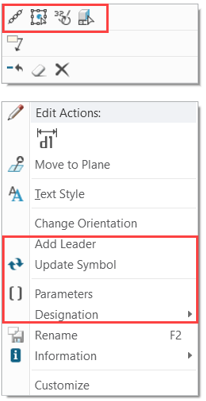
Release: Creo Parametric 9.0.0.0
Watch videos that demonstrate this enhancement:
What is the benefit of this enhancement?
Several new contextual commands for the modernized surface finish are added to the mini toolbar and shortcut menu. Some of these commands are aligned with all the modernized annotations, while some were unique to symbols and are now covering surface finish as well.
Transform Command
The new contextual Transform command on the mini toolbar allows you to quickly scale, rotate, and change the surface finish origin.
This command is useful when you want to make quick adjustments to the surface finish size, orientation, or the point of origin.
This enhancement reduces the mouse travel to the contextual tab, and the changes are done directly in the surface finish context.
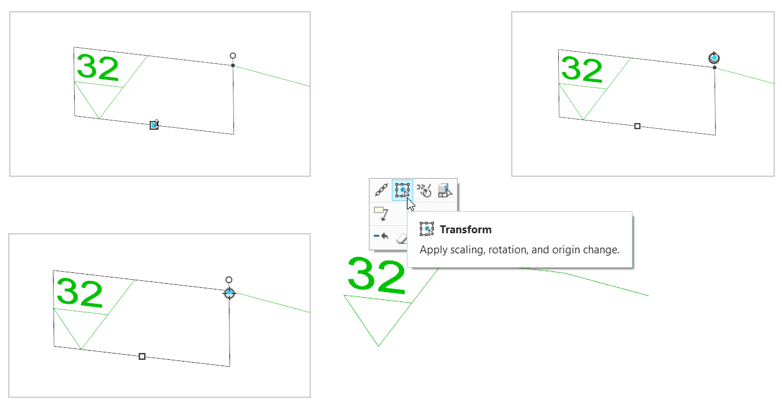
Repeat Command
The new contextual Repeat command on the shortcut menu allows you to duplicate an existing surface finish, copy its customization attributes, and place it in a new location.
You can use this command when you want to quickly insert a new instance of an already placed surface finish. Instead of manually browsing to the surface finish, you can select an already placed instance, and then place an additional instance of this surface finish. This command streamlines the placement of the repeated surface finish instances and eliminates the need for browsing.

Update Symbol Command
The new contextual Update Symbol command on the shortcut menu allows you to update the already placed surface finish instances to their latest surface finish definition.
You can use this command if you have surface finish instances placed in a model or drawing that use older surface finish definition files, and you want to update the surface finish instances to the most recent definitions. With this command, there is no need to delete surface finish instances and replace them. Now it is easy to make sure that all the surface finish instances are up to date.
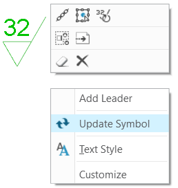
Additional Information
Tips: | None. |
Limitations: | When you work in the drawing environment, the Update Symbol command is applied only to the drawing-owned surface finish instances. |
Does this replace existing functionality? | No. |
Configuration option associated with this functionality: | None. |