EZ Tolerance Analysis Enhancements: Center Bias Option and Simple Fit Analysis
Release: Creo Parametric 9.0.0.0
Watch videos that demonstrate this enhancement:
What is the benefit of this enhancement?
You can now use the new enhancements for improved productivity when defining tolerance stackups.
New Center Option to Bias Assembly Shift
User Interface Location: Assembly Shift dialog box in the stackup definition table.
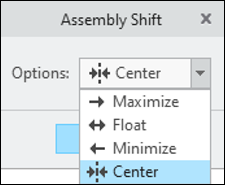
When EZ Tolerance Analysis detects a clearance between a shaft and a hole, it provides options for handling the positional variation between the two features. The default option is to allow the shaft to float within the hole, which is treated as an additional tolerance in the stackup results.
This enhancement introduces a new Center bias option for the Assembly shift. Using this new option, you can remove the impact on the tolerance stackup in applicable cases. For example, when the mating parts are produced with a thread, which was not necessarily modeled. In such case, the shift between the threaded parts does not impact the tolerance stack-up definition.
This enhancement provides you with a more flexible definition of the one-dimensional stackup analysis for the pin-hole press fit.
Simple Fit Check for Shaft-hole, Shaft-slot, and Slab-slot Clearance Types
User Interface Location:
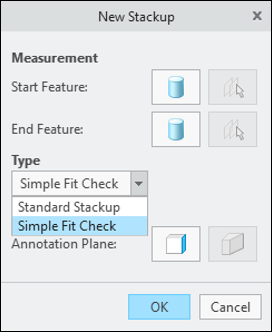
New Stackup type is available for checking a simple fit between two features of size. The Simple Fit Check is supported for shaft-hole, shaft-slot, or slab-slot clearance checks.
The new Simple Fit Check provides you with a quick way to review the clearance of two features of size without accounting for their assembly constraints. It is a quick tool for validating shaft-hole, shaft-slot, or slab-slot clearances.
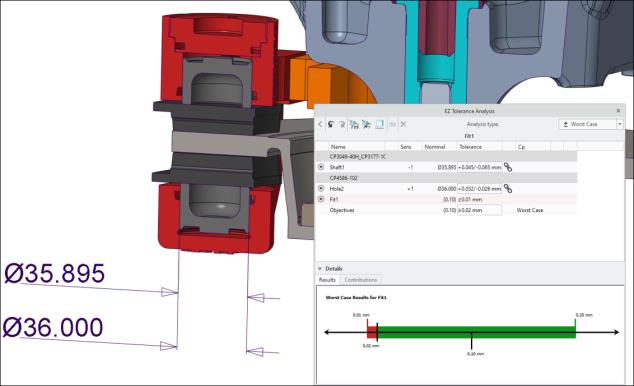
Cross-section Plane Use for Stackup Definition
User Interface Location: The new command is available in the New Stackup dialog box.
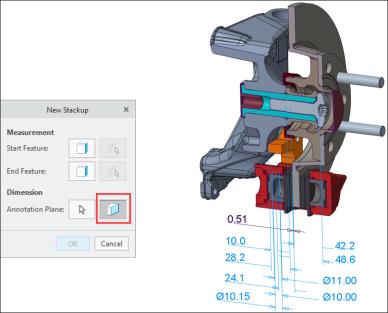
When defining a new tolerance stackup, use the active section feature in the model as the annotation plane of a tolerance stackup. You can use cross-section features as the annotation plane on which all the stackup annotations are shown. This eliminates the need to manually create a datum plane passing through the same cross-section plane.
Only an active cross-section feature can be used as a cross-section annotation plane, and it is supported for planar sections only. |
This enhancement reduces the time spent on the manual creation of datum planes for the purpose of showing tolerance stackup details on a cross-section.
Additional Information
Tips: | None. |
Limitations: | The new option for Simple Fit is available in the New stackup dialog only in cases where the start or end features are suitable for a simple fit check (for example, shaft-hole, shaft-slot, or slab-slot). |
Does this replace existing functionality? | No. |
Configuration option associated with this functionality: |