Manikin Reach and Look At Enhancements
The Manikin Reach and Look At dialog boxes have been improved with the option to create a constraint.
The Reach and Look At constraints are added to the Manikin Constraints section in the Manikin Tree.
You can edit the definition of the Reach and Look At constraints from the Manikin Constraints section in the Manikin Tree. You can also use the additional tools in the shortcut menu to remove or disable a Reach or Look At constraint.
When it is not possible to reach a Reach target, Creo Parametric tries to perform the reach as far as possible, and then indicates the missing distance.
User Interface Location: With a manikin on the screen, do one of the following:
• Click > . The Manikin Reach dialog box opens.
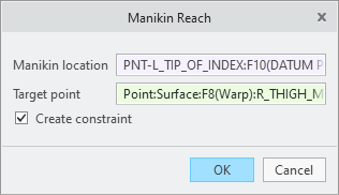
• Click > . The Look At dialog box opens.
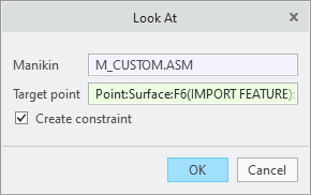
Release: Creo Parametric 9.0.0.0
What is the benefit of this enhancement?
This enhancement is useful when you want to perform an ergonomics study and assess the reach of the manikin, or change the posture of the manikin by applying the Reach or Look At constraints.
Previously, when the distance was too far, it was not possible to reach the target or easily understand the missing distance, or create a constraint for Reach or Look At.
With this enhancement, the manikin tries to reach as far as possible, adjusting its posture accordingly. The Reach and Look At constraints keep the correct posture during other operations.

Additional Information
Tips: | None. |
Limitations: | No known limitations. |
Does this replace existing functionality? | No. |
Configuration option associated with this functionality: | None. |