Copying Postures and Constraints of a Manikin
You can now copy the posture of a manikin with its constraints to another manikin in the scene assembly.
User Interface Location:
1. In the Manikin Tree, right-click the source manikin and click Copy Posture and Constraints.
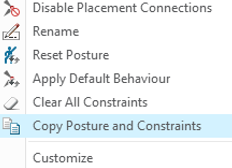
2. In the Manikin Tree, right-click the target manikin and click Paste Posture and Constraints.

Release: Creo Parametric 9.0.0.0
What is the benefit of this enhancement?
This enhancement enables you to quickly and easily apply the same posture and constraints to multiple manikins in a scene.
Previously, it was not possible to copy postures and constraints.
Additional Information
Tips: | None. |
Limitations: | No known limitations. |
Does this replace existing functionality? | No. |
Configuration option associated with this functionality: | None. |