Improved Workflow for Accessing Floating Licenses
User Interface Location: Click > > . The Floating Licenses dialog box opens.
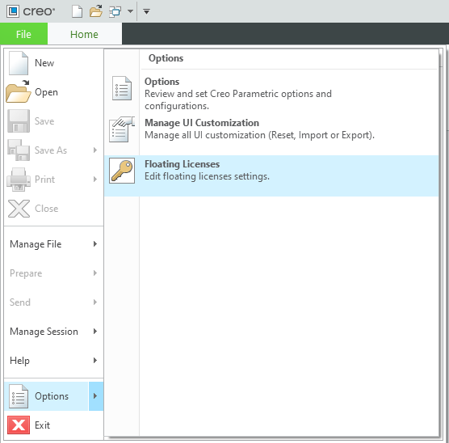

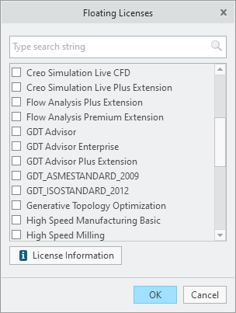
Release: Creo Parametric 9.0.0.0
What is the benefit of this enhancement?
Use the new Floating Licenses dialog box to add or remove a floating module in your session. This dialog box displays all the licenses available to you, and allows you to easily search and select the desired option without opening the Options dialog box. You can also customize the Quick Access toolbar to include the Floating Licenses icon.
In the Floating Licenses dialog box, the license names are updated to make them more user-friendly and match the license purchased by your organization. You can also check the tooltips to learn about the function of a particular floating module.
This enhancement provides a user-friendly workflow for reviewing, adding, and returning floating modules. The user-friendly naming for all modules makes it easier to understand each module.
Additional Information
Tips: | None. |
Limitations: | No known limitations. |
Does this replace existing functionality? | No. |
Configuration option associated with this functionality: | N/A |